Email Threats: Defending against Email Security Risks

On this page:
What Is Email Security
Email security is about keeping your email accounts and messages secure from snoopers and nefarious individuals.
For the past 20+ years, email has been the #1 workplace communication tool. Now, its security needs to be prioritized more than ever.
Just think about it: the average worker gets over 120 emails a day. That’s a lot of ways for cybercriminals to get a foot in the door and cause havoc. They employ methods such as phishing and Business Email Compromise (BEC) to steal sensitive information.
RELATED: 5 Types Of Phishing Attacks & How They Work
Definition of Email Security
When emails aren’t secure, you’re at risk of identity theft and data breaches. Can you imagine the havoc that would create if your personal information or business details got into the wrong hands?
Solid email security not only protects your data; it also establishes trust. Your clients and partners feel safer knowing their info is protected, and that’s a big deal. Avoiding losing money and potential reputational damage is always a win.
35% of malware was delivered via email, underscoring the medium’s role as a primary vector for cyber threats.
Components of Email Security
Email security has a few key players: encryption, authentication, and anti-spam measures. Encryption scrambles your messages so only the right folks can read them.
Authentication, such as using multi-factor authentication (MFA), puts an extra lock on your email account. Anti-spam tools weed out the rubbish and threats so you can feel completely safe.
Things like user habits, bugs in software, and network security are involved as well. To keep things tight, you should check your security set-up regularly.
Here’s a quick checklist:
- Are you using encryption for your emails?
- Do you have multi-factor authentication enabled?
- Is your anti-spam and anti-malware protection current?
- Are employees getting regular training on email security?
Checking these out can highlight where you have to elevate your game. After all, 96% of phishing attacks begin with an email, and staying sharp is essential.
Email security solutions block the threats before they ever get a chance to create havoc. They validate sender identities and eliminate spoofing and BEC by ensuring emails are trusted.

Why Email Security Matters
Email threats seem like something you’d find in a spy movie, and leading the charge is spear phishing. These emails are highly deceptive, often designed to trick recipients into handing over sensitive information, from passwords to credit card details. For example, you might receive an email that appears to be from your bank, asking you to verify your account information. It’s a classic phishing scam!
There’s even more to worry about. Quishing is a newer tactic where attackers use QR codes in emails. You scan, thinking you’ll get a discount or an exclusive offer, but you’re directed to a malicious site.
Then you have the endless tide of spam email. Annoying, but these unsolicited messages can be gateways for nastier threats, including data breaches. Cybercriminals often leverage email threats, particularly after large security events, to exploit weak points for information.
Then you have the endless tide of spam and junk mail. Annoying, but they can be gateways for nastier threats, including data breaches. Hackers are fond of emails, particularly in the wake of large security events, when they can squeeze through weak points for information.
To combat these sophisticated email threats, having a robust corporate email security strategy is crucial. Security awareness training can help users recognize and avoid these dangerous email messages.
Risks of Unsecured Emails
To protect against these email security threats, consider implementing the following measures.
- Use two-factor authentication for an extra security layer.
- Use filters and report spam to keep your inbox clean.
- Check links and attachments before opening them.
- Have unique passwords for each account you own.
- Separate personal and business emails to lower risk.
- Avoid public Wi-Fi when accessing sensitive accounts.
- Back up your important data regularly.
- Train your team on safe email practices.
- Use an email security solution that suits your organization.
Benefits of Strong Email Security
Email data protection tools are a must. They provide encryption and real-time threat detection. Cloud solutions provide an additional boost to your security by keeping your email activities safe and sound.
Here’s a quick overview of some email security options:
|
Option |
Features |
Pricing |
Effectiveness |
|---|---|---|---|
|
SecureMail Pro |
Anti-phishing, Encryption |
$$$ |
High |
|
EmailGuard |
Spam Filtering, Malware Block |
$$ |
Medium |
|
CloudSafe |
Integrated Cloud Security |
$$$$ |
Very High |
How Secure is Email Communication
While knowledge is power, knowing about the dangers that lie in wait in your inbox is the first step to securing email communications. Malware is among the sneaky threats that lurk in emails, ready to pounce. You may see weird attachments, strange links, or even emails from people you’ve never encountered.
If your computer becomes slower than usual or files disappear, these are signs of an infection. If you want to prevent data from falling into the wrong hands, scan outgoing emails for sensitive information. Watch out for unauthorized access and use encryption to further ensure safety.
Factors Affecting Email Security
It takes more than just identifying threats to keep your communication safe. It’s about mitigating the risks inherent in sharing those details. For both personal and business data, awareness and action make all the difference.
Email threat protection is a big factor here, powering up your cybersecurity. It’s like having an auto-backup for your website, almost like a digital shield that protects against attacks, making it easy to recover should something unexpected happen.
Evaluating Current Security Measures
Cyber threats never take a break, and with over 170 billion emails sent daily, email is a prime target. Encryption is a must-have tool, shielding sensitive info as it zips between servers. Services like Gmail and Yahoo use TLS to secure emails on the move, but once they land, they’re bare again.
Solutions offering real-time defense against zero-day exploits show promise, yet none are foolproof. More than 90% of malware sneaks in via email, making it a major threat. Even with encryption, emails can fall prey to phishing and spoofing, leaving them vulnerable to crafty attackers.

Common Email Threats
1. Phishing Attacks
Phishing is a wolf in sheep’s clothing—deceptive and dangerous. You may receive an email that seems innocent, such as one from your bank. It could really just be a message from your favorite online store. These are frequently clever traps laid by attackers seeking to swipe your info.
Imagine getting an email that says, “Verify your account!” with a link that looks legit. You click, and bam! You’ve given your information to the criminals. These attacks are pretty common—service impersonations make up about 47% of spear-phishing attacks. They also account for 39% of scamming occurrences.
Scammers are getting sneakier—they’re employing emotional hooks such as fear to get you to click. This makes it crucial to remain vigilant and question the legitimacy of unexpected emails.
2. Quishing Techniques
The latest threat out there is quishing. It combines QR codes with phishing tactics to either serve you malware or send you to malicious websites. You may see a QR code in an email that purports to offer you a special discount.
You scan it, and rather than a deal, you’ve got malware. It’s sneaky because we inherently trust QR codes more than links. Next time you see a QR code in an email, think twice before you scan.
91% of organizations experienced outbound email security incidents caused by data loss and exfiltration, with 94% adversely affected by these incidents, leading to consequences such as client loss, reputation damage, and litigation.
3. Malware Infiltration
Malware is a digital parasite that causes chaos inside your computer as soon as it breaks in. For an email attachment, you might see something like an innocent invoice or comical meme. Opening it can invite serious trouble.
This malware can steal data, corrupt files, or even hold your system hostage. It’s no wonder that 94% of cyberattacks begin with malicious emails. Always be suspicious of attachments and links, even from known contacts.
4. Spam and Junk Mail
Spam is always a hassle, filling your inbox and wasting businesses an estimated $20 billion annually. These aren’t just annoying; some spam emails hide dangerous payloads or deceptive schemes. Your inbox’s spam filter catches most unwanted messages.
However, some unscrupulous offers still manage to get through, attempting to sell you less than reputable products or services. It’s best to ignore and delete them, and never click on any links or attachments.
5. Data Breach Risks
Data breaches are costly nightmares averaging $3.92 million per incident. When you fall for a phishing attack, your sensitive data is at risk. When malware enters your system, you can have some really serious breaches.
This can occur if an attacker compromises your email server, downloading private emails and other information. However, only 57% of organizations have URL protection, exposing many to breaches through phishing links.
6. Server Authentication Attacks
These types of attacks target the heart of your email system, attempting to bypass authentication and access your server. Once inside, attackers can send malicious emails that appear to come from your address, destroying your reputation and propagating more threats.
They take advantage of poorly configured servers or outdated software to access the site. Regular updates and strong authentication measures can keep these threats at bay.
7. Botnets and DDoS Threats
Botnets are the digital equivalent of zombies — infected devices controlled by bad guys. They can also overload servers with traffic, resulting in Distributed Denial of Service (DDoS) attacks. That disrupts email services and can also be a cover for more nefarious activities like data theft.
Protecting your network and monitoring unusual activity can help stave off these threats. Staying informed about these risks is essential for maintaining email security.
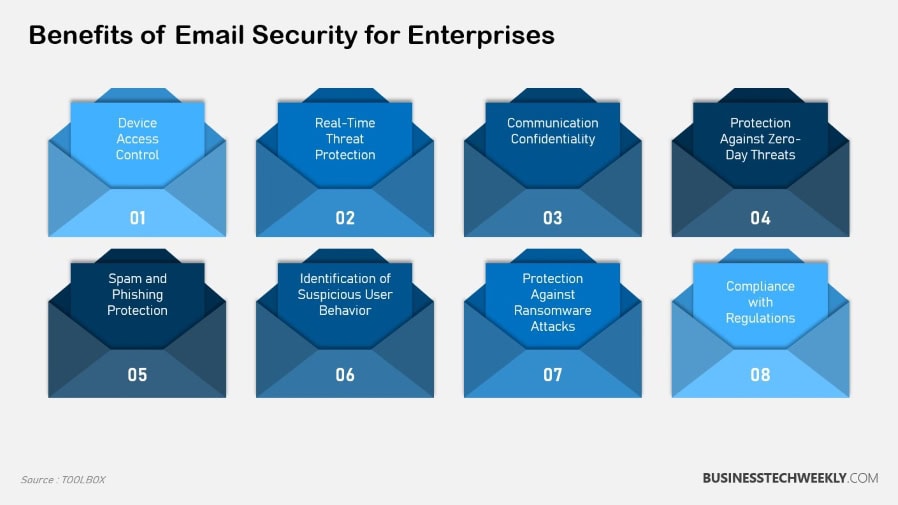
Best Practices for Email Protection
Secure Email Accounts with Authentication
The first step to securing your email is authentication. This means verifying who a user is before granting access. Multi-Factor Authentication, or MFA, is important here. It adds an additional layer of security, which makes it significantly more difficult for hackers to access your accounts.
The safest approach? Authenticator apps, like Google Authenticator or Microsoft Authenticator. These apps are much more secure than SMS or email-based verification methods, which is why they’re recommended.
Avoid Spam and Unwanted Emails
Spam emails aren’t only irritating; they can be hazardous. A secure email gateway will intercept these unwanted messages, including phishing attempts and malware. This tool doesn’t just keep the inbox clean; it prevents sensitive information from leaking out of your organization.
More than 50% of cyberattacks start with an email, so that’s a prudent place to start with the protective measures.
Caution with Attachments and Links
Attachments and links within emails are common entry points for cyber threats. Always double-check the source before clicking or downloading anything. If it sounds fishy, stay away.
Training yourself and your team to recognize these risks can prevent costly mistakes.
Strong Password Management
Using a password manager makes it easier to create and maintain strong, unique passwords. This tool saves your life and could make cracking your accounts impossible.
It’s a straightforward but effective means of helping to secure your email.
Enable Multi-Factor Authentication
We’ve mentioned MFA earlier; it’s worth repeating due to its importance. By requiring more than one form of verification, MFA greatly reduces the risk of unauthorized access.
This is incredibly important for business emails, as sensitive information is often involved.
Separate Business and Personal Emails
Separating business and personal emails helps defend against email threats by preventing a hack of one account from impacting the other. This practice also maintains a clear distinction between business email content and personal correspondence.
Avoid Public Wi-Fi Networks
Public Wi-Fi is notoriously insecure. If you have to check your email while you’re out, use a VPN to keep yourself secure.
Otherwise, wait until you can connect to a trusted network. This tiny step will protect you from snoopy eyes who want to steal your data.
RELATED: Public WiFi Security: Why you must Protect yourself with a VPN
Regularly Back Up Important Data
Backing up your data will ensure you’re ready if you experience any loss. Regular backups mean you can recover your information quickly if something goes wrong.
This step provides peace of mind knowing your data is safe.
Train Teams on Email Safety
Education is one of the most powerful tools. By training your team on email safety practices, you actively reduce the chances of human error.
This proactive approach addresses a common weak link in security. This includes recognizing phishing attempts, safely managing attachments, and utilizing effective security tools.
Implement an Email Security Solution
Finally, an email security solution, such as Mimecast, can go a long way. Customers using Mimecast reported 22% fewer security incidents.
These solutions can automatically detect and block emails that contain sensitive information to keep your data from leaving the organization. Google’s Gmail sees 40% fewer incidents than those of other providers.
Selecting the right email service can give a big boost to your security strategy.
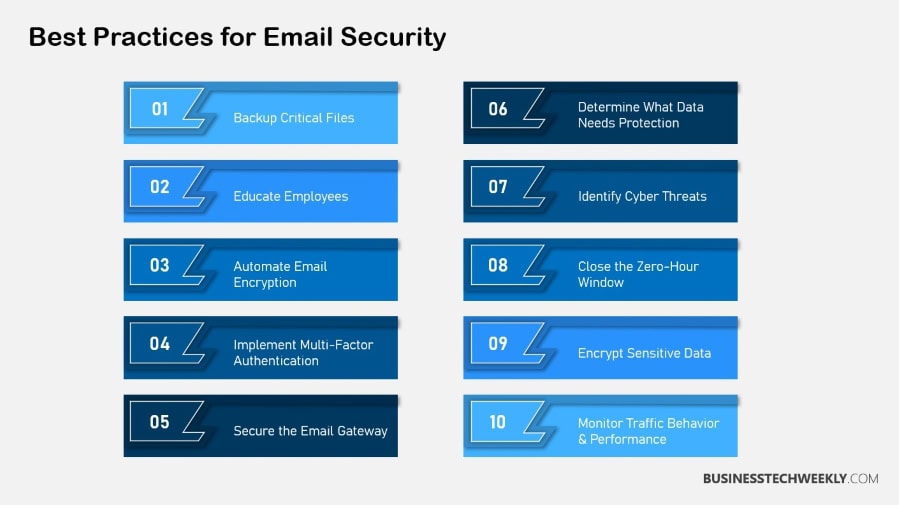
Types of Email Security Solutions
Secure Email Gateway Options
Picture this: your email system is a fortress, and Secure Email Gateways (SEGs) are its robust walls. These gateways are the first point of contact for an onslaught of attacks such as phishing, malware, and spam. They filter both emails that I receive and emails that I send out.
SEGs actively look for threats with tools like Domain-based Message Authentication, Reporting & Conformance (DMARC). This is an email authentication protocol that prevents phishing by ensuring emails are from legitimate senders. Many organizations rely on SEGs to protect against Business Email Compromise (BEC).
While BEC represents only 4% of breaches, it costs businesses an average of $5 million per instance. With SEGs, you ensure that only safe emails land in your inbox. You can think of it as a bouncer at a club who only lets in guests that were invited.
Email Data Protection Tools
Consider Email Data Protection (EDP) tools as the watchful sentinels of your vulnerable data. These tools prevent leaks with an eye toward data protection law compliance. They employ sophisticated detection methods like natural language processing (NLP) and image recognition.
These techniques help them review the tone, language, and contextual clues of emails to sniff out threats. Encryption standards and email authentication protocols enhance this protection by validating the legitimacy of the sender. EDP solutions are like secret service for your emails, keeping private information private.
Integrated Cloud Security Solutions
Welcome to the era of cloud security, where solutions like Google Workspace and Microsoft 365 come with built-in security features. Integrated Cloud Email Security Solutions (ICES) offer a seamless shield for your emails.
Unlike traditional methods, these solutions use API access to connect directly to email providers, avoiding the hassle of rerouting emails or changing MX records. Two-factor authentication adds an extra layer of protection, making it tougher for attackers to breach encryption.
With cloud email security, you’re not just playing defense; you’re playing smart, leveraging the cloud’s power to keep your communication secure.
Strategies Against Malware and Data Loss
Identifying Malware Threats
Understanding malware threats starts with knowing what to look for. Malware often comes in the form of spam emails.
In fact, way back in 2016, a full 71% of ransomware snuck into systems this way! It’s like those weeds; they seem harmless until they invade everything.
That’s where education comes into play. That’s step one: teaching your team about warning signs that an email may be suspicious and attachment red flags. Think of it more like giving them a weed detector.
Having a reputable email provider that utilizes solid security features is important. It’s like hiring an experienced gardener who expertly keeps the pests away. They provide tools that sniff out the threats before they bloom into serious problems.
Preventing Data Exfiltration
Stopping data from slipping through your fingers is crucial. Daily backups are your safety net, especially for critical data that changes often. Imagine it like regularly saving a game—if things go south, you can jump back to your last saved point.
Multi-Factor Authentication (MFA) adds another layer of security, like an extra lock on your front door. It ensures only you and your trusted team get through.
Encryption is your secret code, scrambling your data both on the move and at rest so only the right eyes see it. Managing mobile devices with tools like Mobile Device Management (MDM) ensures emails on company devices stay secure, no matter where they are.
These steps combined are like a fortress, keeping your data safe and sound.
Importance of Email Threat Protection
Mitigating Risks in Communication
Email’s really the bread and butter of business conversation. It’s also a sitting duck for cyber baddies. A jaw-dropping 94% of cyberattacks kick off with sneaky emails.
A sneaky malicious email comes through. Without it, you leave the door wide open to trouble. Business Email Compromise (BEC) is the true villain in this story, occasionally sapping millions from its intended victims.
Consider how chaotic that would be if a fake email resulted in a phony wire transfer. That’s why email threat protection isn’t just a good idea — it’s a necessity. It’s also about keeping your data safe, particularly with all those data protection laws looming over our heads.
Compromised business emails accounted for more than $2.9 billion in losses, reflecting the significant financial risks associated with email-based attacks.
Enhancing Overall Cybersecurity
Keep in mind, cyberattacks have evolved their strategy. They used to go after the tech stuff; now they’re after people.
Here’s the kicker: your team is the front line.
Train them regularly, and they become cyber ninjas that can sniff out dodgy emails from a mile away. Ransomware is another nasty piece of work, locking up your data and holding it hostage.
Email protection is your shield against these digital kidnappers. If you do wire transfers or deal with suppliers, you’re on the hit list for BEC attacks. Beefing up email security is like putting a fortress around your business. Keep it tight and keep it right.
Key Points to Note
Email threats are malicious activities targeting users through email, including phishing, malware, ransomware, and business email compromise (BEC).
These threats exploit human vulnerabilities and technical flaws to gain unauthorized access to sensitive information, disrupt operations, or commit fraud.
- Email security is essential to protecting sensitive information from unauthorized access and cyber threats.
- Understanding the importance of email security helps you identify potential risks and safeguard your data.
- Email isn’t secure by default; it needs to adopt strong security measures to make it safer.
- Common email threats include phishing, malware, and data breaches, which can jeopardize your personal and professional information.
- Implementing best practices for email protection, such as using strong passwords and enabling two-factor authentication, can help mitigate those risks.
- Protect your email from evolving cyber threats by investing in comprehensive email security solutions.

