5 Types Of Phishing Attacks & How They Work
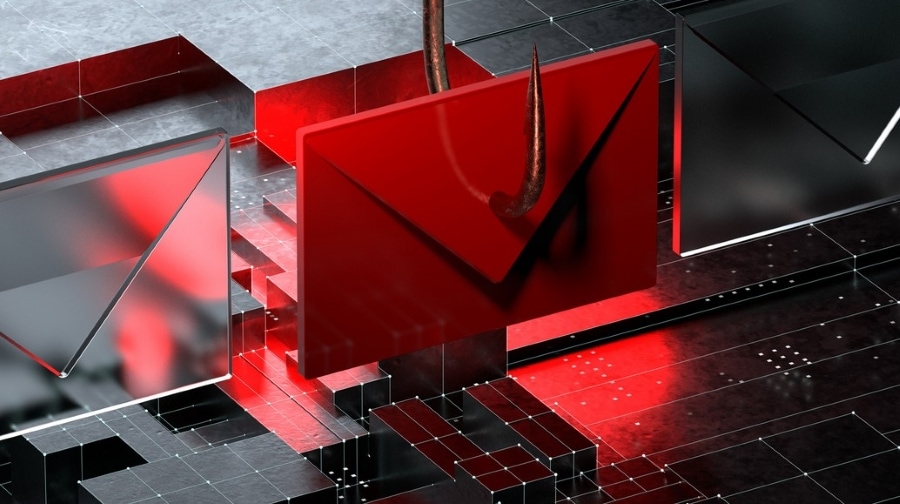
Understanding the various types of phishing attacks is crucial for identifying them accurately. Attackers can use a variety of phishing techniques. It is crucial to know the differences and how to defeat them.
Below, we explore the different types of phishing attacks, how to prevent them, and what anti-phishing measures businesses can implement.
On this page:
What exactly is Phishing?
A phishing attack uses social engineering techniques to send emails, instant messages, or even phone calls, posing as a trustworthy person or institution. Phishing is a prevalent method used by hackers to gain sensitive data.
RELATED: 5 Social engineering techniques that exploit business employees
Phishing communications trick users into performing activities such as installing a harmful file, opening a dangerous link, or disclosing sensitive information such as access credentials.
Phishing is the most prevalent type of social engineering, a broad term for attempting to coerce or deceive computer users into revealing sensitive information. Social engineering is an increasingly ubiquitous threat vector employed in all security events.
Social engineering attacks, such as phishing, are frequently integrated with other threats such as malware, code injection, and network attacks.
5 Common Types Of Phishing Attacks & How They Work
Here are five prevalent phishing attacks that cybercriminals use, along with explanations of how they work.
1. Email Phishing
Email is the most prevalent method of sending phishing emails. A crook can register a fake domain to imitate a legitimate organization and send thousands of generic requests.
Character substitution is a common feature of fake domains. Other times, fraudsters may create a unique domain that includes the legitimate organization’s name in the URL, for example, ‘mike@ cnnnewsmedia.com/. ‘
A recipient may see the word “CNN” in the sender’s address and assume it is a genuine email.
Although there are many ways to identify phishing emails, always verify the email address in any message asking you to download or click on a link.
2. Spear Phishing
Spear Phishing involves attackers choosing their targets and sending a malicious email to a particular person. This is a crime that criminals will commit if they have any or all the following information about their victim:
- Their names
- Placement
- Job title
- Email address
- Information about the job they are doing
Attackers spend time researching victims and crafting messages that are specific to them. For example, messages could refer to an event they attended recently or may appear to be from an organization they work for.
The fraudster can address the person by name and (presumably) knows that their job involves making bank transfers for the company.
The informality of a spear phishing email disarms the recipient, giving the impression that the email is genuine and not a type of phishing attack.
3. Whale watching
Senior executives are the targets of whaling attacks, which are more targeted. Whaling attacks are similar to other types of phishing attacks. However, the techniques tend to be subtler and more reliant on social engineering.
Fake links and malicious URLs don’t help here since criminals try to imitate senior staff, usually Executives of an organization. The staff is more likely to take action or divulge information quickly if the request comes from a senior organization member such as the CEO or Finance Manager.
The key difference between spear phishing and whale phishing is that whaling targets key executives or ”whales” of the company, such as the CEO or Finance Manager while pretending to be another senior or influential person within the company.
Although emails such as the one above may not be as sophisticated as spear-phishing emails, they play on employees’ willingness and ability to follow orders from their bosses. The sender might be suspicious, but recipients may not want to confront them.
Vishing & Smishing
Vishing is a portmanteau for “voice phishing” and refers specifically to phishing over the telephone. To trick victims into giving sensitive information, attackers often use Interactive Voice Response (IVR), a technology that financial institutions frequently use.
An attacker will send a message asking recipients to dial a number and provide their account information or PIN for security or verification purposes. These malicious messages appear to be from a bank or government institution and are therefore trustworthy. In reality, victims call the provided number to get in touch with the attacker via IVR technology.
Smishing combines ‘Phishing’ and ‘SMS.’ It refers to phishing assaults employing mobile text messaging. Statistics reveal that more individuals open and read text messages on mobile phones than emails.
Pretending to be a recognizable and trusted person or organization, attackers send mobile texts to victims. These texts direct victims to a link claiming to stop further damage. The link redirects the recipient to a fraudulent website designed to steal their banking information.
5. Angler phishing
Social media is a relatively new way for criminals and others to manipulate people. Fake URLs, cloned posts and tweets, and instant messaging can all be used by criminals to deceive people into downloading malware or divulging sensitive information.
Criminals could also use data people post on social media to launch highly targeted attacks
This example shows that angler phishing can often be made possible by the large number of people who contain organizations directly on social networks with complaints.
Organizations often use these to reduce the damage, usually by offering a refund.
Scammers can hijack customer responses and ask them to give their personal information. Although they may be asking for compensation, it is done to compromise customers’ accounts.
How to prevent Phishing Attacks
However, while social engineering techniques are the traditional foundation of many types of phishing attacks, newer methods can be more challenging for consumers to spot.
Phishing threats can be reduced by taking various measures to thwart attempts by cybercriminals to gain access to sensitive data and infrastructure.
1. Educate Employees about Phishing Threats
Phishing attacks exploit victims’ human nature. Creating urgency and offering the receiver something they desire increases the likelihood that they will act without validating the email.
Phishers utilize current events and reputable companies to spoof emails. These emails increase click-through rates by providing information, objects, or opportunities relevant to a recent event or making the receiver assume something is wrong (like a bogus package delivery notification).
Phishing pretexts and methods change often. All your staff and contractors should be trained to recognize and respond to phishing attacks.
RELATED: How to improve Cyber Security Awareness amongst your employees
2. Teach Employees to Report Suspicious Emails
Most phishing campaigns target many employees. An attacker will send many emails, possibly working alphabetically through the organization’s email directory. Since the attacker only needs one victim to succeed, a widespread attack boosts their odds.
Training staff to report phishing emails is vital. Another employee may fall for the scam. If the IT/security staff knows about the attack, they can delete harmful emails before they are opened, remove malware, and reset passwords for compromised users.
RELATED: Common Social Engineering Red Flags your staff must learn to recognize
3. Inform Employees about Corporate Email Policies
Every firm should have an email security policy, including anti-phishing guidelines (and other communications solutions). This policy should describe permissible and inappropriate use and potential attacks (i.e., reporting suspicious emails to IT and deleting any known phishing content).
In cybersecurity training, the organization’s email policy should be evaluated routinely. Repetition helps employees understand the policy and its requirements. Employees who know company policies are more likely to stop an attack.
4. Review Password Security Best Practices
Cybercriminals target user credentials. If an attacker has a user’s password, they can masquerade as a legitimate user, making it harder to detect attacks. Employees often use the same password for many internet accounts. Therefore a compromised password can allow access to multiple accounts.
Phishing emails often target credential theft. Educating staff about phishing emails and password security is vital. Use unique, strong passwords for all accounts, never discuss passwords (mainly through email), and never enter a password on a website reached by an email link.
5. Deploy an Automated Anti-Phishing Solution
Even with the best cybersecurity training, phishing attempts can still happen. These clever attacks can fool cybersecurity professionals. While phishing education can limit successful attempts, some emails will get through.
AI-based anti-phishing software can recognize and prevent phishing information across an organization’s communication services (email, productivity apps, etc.). (employee workstations, mobile devices, etc.).
Phishing content can come from any channel, and employees may be more vulnerable when utilizing mobile devices.
RELATED: 10 of the best antivirus and anti-malware software packages for business
Phishing Attacks: Frequently Asked Questions
What is the purpose of a Phishing Attack?
The goal of a phishing assault is, of course, to get the victim to reveal sensitive information. The hackers then use this data to steal from the victim’s bank account or perform crimes in the victim’s name. Moreover, hackers might profit by trading in compromised data on the underground market.
Most cybercriminals carry out phishing attacks to achieve the following:
- Stealing name, occupation, address, etc
- Using people’s bank details, SSNs, etc., to make purchases
- To sell stolen data on the underground market
- Easy money
- Imitating a user to commit crimes
- Injecting malware and demanding ransom
Which are the steps of a Phishing Attack?
While there are different types of phishing attacks, they all broadly consist of 3 main steps:
- Step 1: Bait – Every phishing attack starts with a cleverly disguised email message that looks like it came from a trusted source. These emails are sent to targeted users who are unlikely to recognize a phishing attack or don’t care about security.
- Step 2: Hook – For large-scale attacks, hackers first set up the bait, watch what you do, and then go for the catch. How big the attack is and how well it works depend on how much information is gathered.
- Step 3: Catch – This is the last step, where they make a well-disguised email with a compelling offer, or camouflaged link, that will send you to a fake website and collect all your sensitive information.
What is a Phishing Site?
Hackers create phishing websites to look like popular, trusted sites. Original logos and well-thought-out design make it hard for users to spot problems. Clicking on a phishing email link takes users to phony websites. They must submit bank, credit card, social network, and other personal information.
These bogus websites deceive viewers into thinking they’re on a legitimate site. Smart people can easily spot a fake website.
First, look for HTTPS. All secure sites with sensitive information utilize an SSL certificate to encrypt and protect user data.
Why is Phishing Dangerous?
Phishing exposes anyone who utilizes technology to being observed and exploited. Despite significant company attacks, phishing has no specified objectives. All tech users are at risk. These attacks usually exploit a person’s psychological vulnerabilities.
These attackers pose as actual corporations or organizations and send emergency emails. Unsuspecting users fall for these last-minute alerts and give out the crucial info.
These attacks jeopardize people’s identities, savings, and sensitive information, which, if misused, can ruin their lives forever.
I am text block. Click edit button to change this text. Lorem ipsum dolor sit amet, consectetur adipiscing elit. Ut elit tellus, luctus nec ullamcorper mattis, pulvinar dapibus leo.
What can Phishing do?
Phishing attacks are made to steal private information from a person or business. So, they can do any or all of the following:
Taking someone’s name: Hackers can pose as the victim anywhere in the world if they have their name and login information. They might sell their information on the “dark market” to people who might use the information for similar reasons.
Taking money from the bank accounts of their targets. Once they get into a person’s bank account, they can steal all of their savings and money, leaving the person with few or no ways to fix the problem.
What Should I do if I receive a Phishing Email?
Email scams are effective because the sender can pretend as a known entity. If you want your information quickly, you probably won’t hesitate. Numerous people have given passwords, credit card details, and other sensitive information.
Do not panic if you receive a phishing email and disclose personal information to the scammer.
- Run an anti-malware scan to check for viruses and other forms of harmful software that may have been installed recently.
- Alter the passwords to your email, banking, social media, and any other online accounts you believe might divulge personal information.
- If you work for a corporation, you should notify the server administrator as soon as possible so that they can notify other employees and hopefully avoid any more cybersecurity issues. As a bonus, it aids the server administrator in assessing their security measures.
- You should alert your credit card companies immediately. Requesting the blocking of your cards is an option.
Next Steps: Implementing Anti-Phishing Measures
Organizations must realize that their employees are the weakest link in information security to prevent cybercriminals. Training and awareness should be prioritized.
You and your company can avoid falling for a cyberattack by learning about the various phishing techniques used by attackers.
To protect your business from different types of phishing attacks, you must:
• Monitor and block fraudulent websites
• Implement multi-factor authentication
• Install website alerts in browsers
• Limit internet access
• Employ email filters, anti-malware, and anti-phishing software
• Set regular data backup

