Cyber Attack Vectors: Understanding Attack Vector Types & How to Defend against them

In order to defend yourself against cybercriminals, you must first be aware of the myriad of ways in which your security might be compromised by their activities. You must be aware of all the potential cyber attack vectors that attackers may use to obtain access to your system.
In this article, we look at what are cyber attack vectors, how they work, what their different types are, and how to defend against them. Let’s start by understanding what defines an attack vector.
On this page:
Understanding Attack Vectors
An attack vector is a route or technique used by a hacker to gain unauthorized access to a network or computer in order to exploit system vulnerabilities. Hackers use a variety of attack vectors to execute assaults that exploit system flaws, trigger a data breach, or steal login credentials.
Sharing malware and viruses, harmful email attachments and web links, pop-up windows, and instant messaging in which the attacker dupes an employee or individual user are examples of such approaches.
Malware, viruses, malicious emails, pop-up windows, and text messages are all classic attack vectors used by hackers to gain access to your network. Cybercriminals are growing more inventive, and they are continuously attempting to exploit any flaw in your system.
There are many different sorts of hackers who can breach a network. Disgruntled former workers, politically motivated organizations, hacktivists, professional hacker gangs, or state-sponsored groups might all be involved.
How are attack vectors detected?
Security flaws in your system are inextricably tied to the attack vectors that may exploit them. When you have more vulnerabilities in your system, attackers can use more potential entry points.
Conducting vulnerability assessments regularly may assist you in locating all of the attack vectors in your system.
However, adopting cybersecurity software equipped with an attack surface monitoring solution is the simplest approach to detecting all attacks.
How are Attack Vectors exploited?
Varied individuals use cyberattack vectors for various goals. For instance, a disgruntled former employee may use known vulnerabilities to retaliate against you, or a rival may want to conduct attacks against your services, etc.
Cybercriminals use attack vectors to steal sensitive information. They may then utilize this information for financial benefit.
In other instances, these hackers attempt to harm your reputation by using these vectors to extract sensitive information they would then reveal to the general public. Cybercriminals may also use attack vectors to sabotage your company’s operations for their own benefit.
The six-step procedure that any of these individuals use to exploit attack vectors is often the same.
- Identify the target system
- Collect the essential system information
- Determine your system’s most susceptible attack vector
- Create tools for penetrating your system
- Utilize tools specialized for system penetration and malicious code installation
- Depending on their objectives, they may install malware to monitor your network, steal or damage your essential data, or crash your machine
There are primarily two types of assaults that cybercriminals may use, and they are known as passive attacks and aggressive attacks.
1. Passive Attack Vectors
Passive attack vectors are techniques through which a cybercriminal watches your system for weaknesses and gains access to your data without altering your system.
The cyber criminal’s primary objective is to breach the confidentiality of your data, not to inflict system harm. Since passive attack vector exploits do not entail any modifications to your system, they are generally difficult to detect.
Cybercriminals typically use two methods for exploiting passive attack vectors:
- Passive reconnaissance: Through the use of monitoring tools such as Session Capture to observe your system without interacting with it
- Active reconnaissance: Through port scanning, the cybercriminal probes your system. Port scanning entails a cybercriminal sending messages (packets) to numerous ports on your system and then analyzing the answers to identify system weaknesses.
2. Active Attack Vectors
Active attack vectors, as opposed to passive attacks, modify your system’s data and resources. In an active attack, fraudsters use your system’s information to breach it.
Network security technologies like antivirus software may detect these attacks. However, you must identify them as quickly as possible to prevent serious harm.
Cybercriminals often utilize a mix of passive and active attack vector vulnerabilities when attempting to breach your system.
Knowing the common attack vectors is the most effective strategy to prevent these assaults.
Types of Attack Vectors
Cybercriminals use a range of attack vectors to target people and businesses. These are some of the most prevalent attack vectors:
Brute-Force Attacks
The basis of brute force assaults is trial and error. Hackers attempt to guess a user’s login data by repeatedly trying different combinations until one of their attempts are successful.
This might be accomplished by exploiting weak passwords or encryption, sending phishing emails, or delivering email attachments with malware.
Attackers are able to quickly attempt a variety of password combinations thanks to automated programs and botnets, which enable them to do so at a fast rate until they successfully get into your system.
Compromised or Weak Credentials
Usernames and passwords continue to be the most prevalent kind of access credential and to be exposed in data breaches, phishing schemes, and malware.
This is the reason why companies are investing in systems to check for data exposures and credential leaks continually.
Additionally, biometrics, password managers, two-factor authentication (2FA), multi-factor authentication (MFA), and multi-factor authentication (MFA) may lessen the chance of a credential leak leading to a security problem.
Weak passwords and password reuse may result in several data breaches. Educate your firm on how to generate a safe password, invest in a password manager or a single sign-on solution, and inform your personnel of their advantages.
DDoS Attack
A Distributed Denial of Service attack happens when a cybercriminal utilizes many computers, also known as a botnet, to overwhelm a server with excessive internet traffic.
This attack might force an organization’s website to crash, implying that the website would be unable to process valid messages and requests for traffic.
Insider Threats
Insider threats occur when workers of a company provide sensitive information to hackers. Although this may be unintentional, in many cases, it is the result of an organized effort by malevolent insiders.
Employees may sell critical information to hackers in order to harm the firm from the inside. Countering insider threats is often difficult since hostile employees typically have authorized access to various critical systems.
One way to mitigate an insider threat is to continually monitor network access for any odd activities.
Malware
Malware is a portmanteau for malicious software, which is software that exploits your device. Malware is often included on a malicious link by hackers. They will then ask you to click on it to download a file.
As a result, the virus infiltrates your machine. It may then restrict access to certain files, change or transfer important data to an off-site device, or even disrupt the operation of your system. Malware types include ransomware, trojan horses, and spyware.
Phishing
Malicious emails, text messages, or phone calls are frequent attack routes for hackers. This social engineering technique, known as phishing, is intended to dupe unsuspecting users into disclosing sensitive data such as login passwords and credit card information.
In phishing, the cybercriminal would often appear as a legitimate firm looking for methods to assist you in resolving a severe problem. During the process, they will request sensitive information from you. After obtaining sufficient personal information about the victim, cybercriminals often engage in a more specialized and direct phishing called spear-phishing.
Zero-Day
A zero-day attack happens when hackers discover and exploit a system vulnerability before the IT security team is even aware of it. These flaws are often caused by unpatched software or servers.
Defending yourself against Cyber Attack Vectors
Understanding the most prevalent entry points for cyberattacks is necessary to defend your devices from malicious actors.
After that, you will be aware of the many defensive strategies you might use against them. Here are some preventative measures you can implement:
- Adopt strong password policies: Ensuring that the length of usernames and passwords are appropriately balanced with the amount of randomization they include. In addition to this, you should make sure that your users are not logging into other apps and systems with the same credentials
- Use Cybersecurity software: Ideally, this software should monitor, identify, alert, and lock down vulnerable attack points.
- Use strong data encryption: Devices that store confidential information must be encrypted. The Advanced Encryption Standard (AES) and other cutting-edge data encryption technologies are easily accessible.
- Update all systems and services regularly. Make sure you quickly install any updates provided for your hardware, software, or firmware as soon as they become available. These updates often come with security fixes that safeguard your device against newly discovered vulnerabilities.
- Audit and test IT resources: You should do vulnerability testing on your internal information technology every three months. Security audits on your external information technology resources should be conducted annually. In addition, you should swiftly adjust any security rules, procedures, or preventative strategies deemed necessary in light of any significant discoveries.
- Confirm that physical spaces are always secure. Although most cyberattacks occur online, some need offline access to compromise data centers or servers. Make certain that these physical access points have a high level of protection at all times and that only authorized people can use them.
Implementing and frequently checking these cyber attack vector defenses might be challenging when you must also concentrate on other activities.
What should you do if an attack vector is exploited?
In the event an attack vector on your system is exploited, you may have a data breach. After such a breach has occurred, you should immediately carry out a comprehensive assessment of your IT security.
During the security audit, the breach and all the information taken has to be evaluated. From here, you can determine the most effective next steps to take. You may also be required to notify the violation to relevant regulatory authorities.
How do I ensure my system is completely free of vulnerabilities?
Your system must be able to provide a high level of protection. It is possible to considerably prevent assaults directed against you by implementing efficient defenses for all known attack routes.
However, fraudsters are tenacious and will continually look for weaknesses in your system, even if you are ignorant of their existence.
When you use cybersecurity software, you can help guarantee that newly discovered vulnerabilities are identified and addressed as quickly as possible. This vastly reduces the risk of hackers taking advantage of them.
Best Software Solutions to Defend Against Cyberattacks
Cybercriminals are always looking for new weaknesses and developing innovative ways to get into your system, even while you work to keep your systems safe from an assault.
As a result, you have to keep one step ahead of them. In addition, using cybersecurity software is among the most reliable approaches to guarantee this outcome.
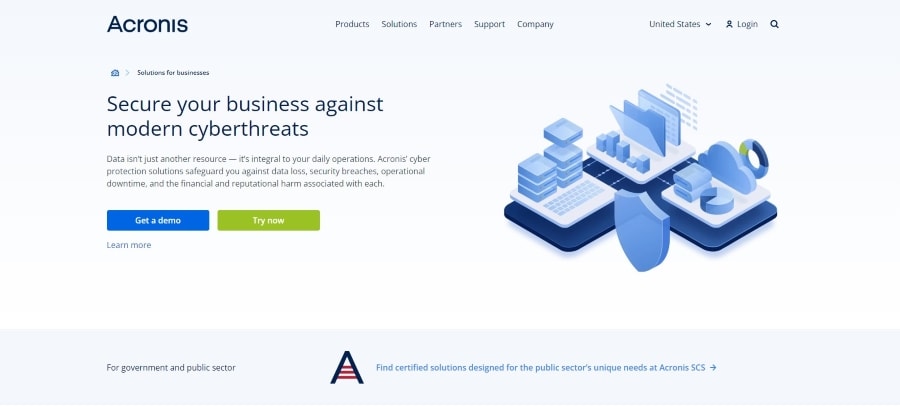
The all-in-one cyber protection solutions provided by Acronis integrate cybersecurity, data backup, disaster recovery, and other elements to guarantee that the data and systems on which you depend retain their original integrity.
You can provide superior cyber security to any endpoint in any location by running Acronis Cyber Protect on the Acronis Cloud. This makes it an excellent solution for the mobile and remote work settings prevalent in today’s workforce.
- Simple administration of all protection components through a single console
- Eliminate the hassle associated with managing multiple tools
- Find and repair problems with lightning speed and efficiency
- Prevent ransomware before they occur
Learn more about Acronis Cyber Protect for Businesses
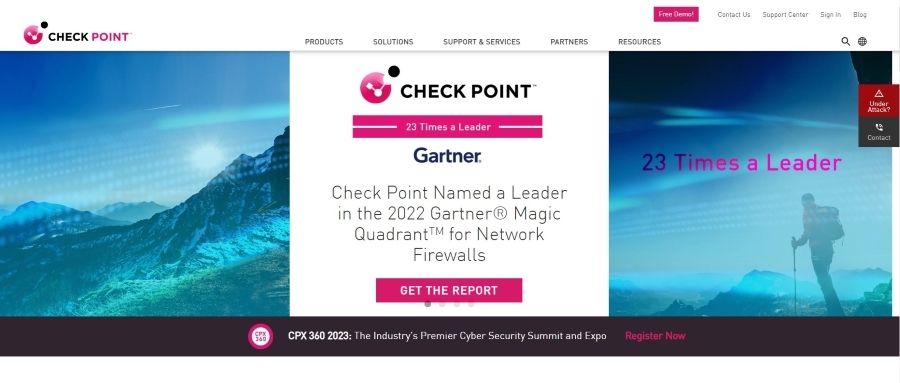
Users are protected from a wide variety of online dangers, including malware, by using the cybersecurity software solution Check Point.
With Check Point’s services, you can be confident that your company’s security requirements will be met without interrupting the smooth operation of your organization.
- Protection services for the cloud, including container and application security
- User and access security with endpoint security, anti-ransomware, and anti-phishing capabilities.
- Network security services encompass Zero Trust security and Internet of Things (IoT) security
Visit Check Point to learn more
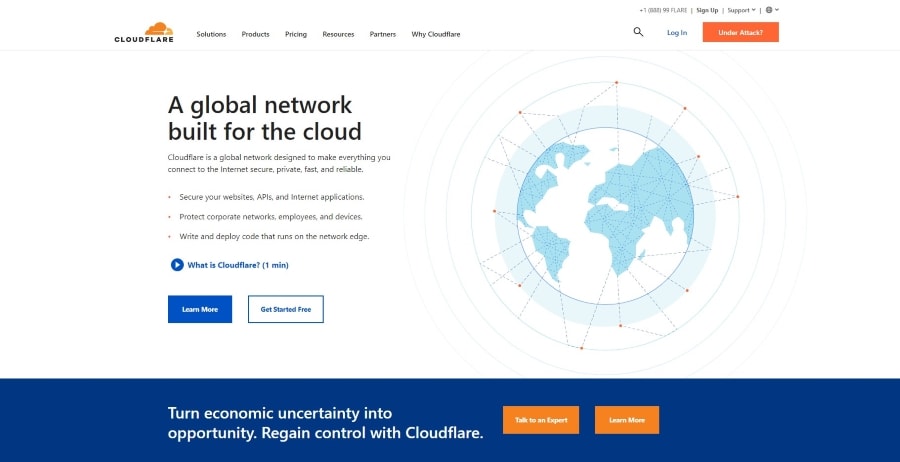
Cloudflare is a sophisticated software solution that provides several Internet security services. This system delivers superior anti-DDoS services, including detecting and mitigating DDoS attacks.
This protects your network from DDoS assaults, allowing you to concentrate on your business with the knowledge that your website is completely protected.
- A privacy-friendly DNS resolver that helps to accelerate and secure DNS requests by supporting DNS over HTTPS and DNS over TLS
- CDN service that enables your website to run faster
- API protection and bot management services to protect against malicious attacks
Visit Cloudflare to read more
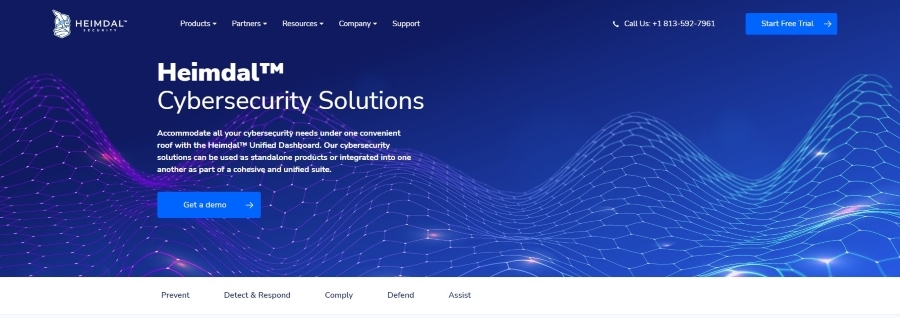
Heimdal Security’s award-winning solutions for proactive protection are consolidated into a completely compliant cybersecurity suite. Prevent, identify, and react to any attack effortlessly while at the same time safeguarding your channels of digital communications from outside threats.
Mitigate dangers on the inside and achieve compliance with international standards in the process by controlling privileges and applications and providing staff and customers with help when needed, all from a single location. The Heimdal Unified Dashboard simplifies cybersecurity with an intuitive design and attractive, user-friendly reports.
- Filter DNS traffic and eliminate vulnerabilities with proactive cybersecurity solutions
- Next-generation antivirus and ransomware prevention technologies provide robust endpoint detection and response
- Prepare your company for the future of access governance and NIST standards
Learn more about Heimdal Cybersecurity Solutions
Next Steps
To defend against cybercriminals, you must be aware of how they might harm you.
Visibility alone is insufficient to reduce danger and withstand assaults. Companies must be aware of their attack surface. They must order their assets according to how malicious actors prioritize and execute their assaults.
Once detected, asset risk may be rated, coverage gaps can be addressed, and resources can be allocated for repair.
Your cyber defense solution should combine knowledge from ethical hackers with asset identification, ongoing assessment, and process optimization in order to mitigate risk across your ever-increasing digital world. This will help you to discover, assess, manage testing scopes, and monitor testing outcomes for a comprehensive asset inventory in a single location.

