Web Hosting vs Cloud Hosting: Understanding the Differences
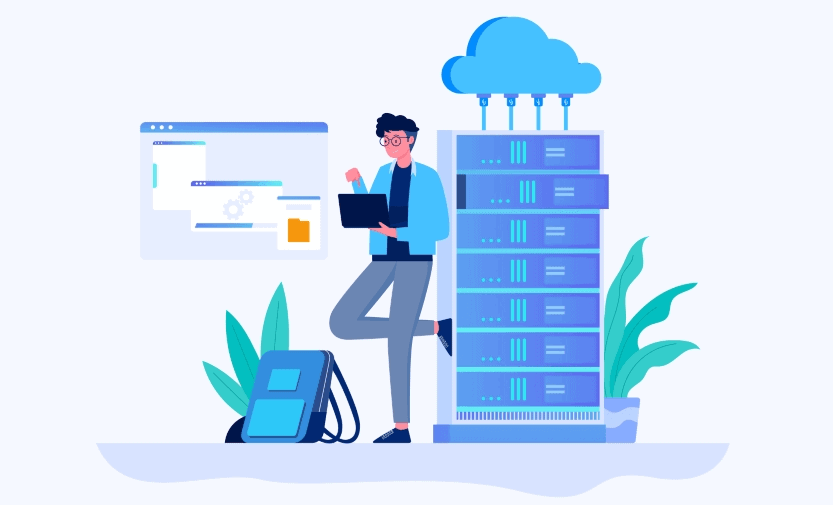
Web Hosting vs Cloud Hosting: Web and cloud hosting are commonly used for hosting websites.
Understanding the differences between cloud hosting and web hosting is crucial in making an informed decision for your website’s needs. These two solutions cater to different types of sites and offer unique features.
On this page:
- What is Web Hosting?
- What is Cloud Hosting?
- Key Differences: Web Hosting vs Cloud Hosting
- Comparing Cloud Hosting to Web Hosting
- Leading Web Hosting Providers
- Comparison of Web Hosting Providers
- Top Providers for Cloud Hosting Services
- Factors to Consider when Choosing Between Web Hosting and Cloud Hosting
- Making an Informed Decision on Web Hosting vs Cloud Hosting
- Cloud vs Web Hosting: FAQs
What is Web Hosting?
Web hosting refers to the service that allows individuals and organizations to make their websites accessible on the internet. It involves storing website files on a server, a powerful computer always connected to the internet.
When someone types the website’s domain name in their browser, the server delivers the website’s files to their device, allowing them to view the content.
Web Hosting Benefits
- Allows your website to be accessible to users on the internet
- Provides storage space for website files and data
- Ensures website uptime and reliability
- Offers technical support and maintenance for your website
- Enables you to have a professional email address associated with your domain
- Allows you to manage and update your website easily
- Cost-effective for small websites or personal blogs.
- Easy to set up and manage with user-friendly control panels.
- Suitable for static websites or websites with low traffic.
Limitation of Web Hosting
- Limited storage space
- Bandwidth restrictions
- Limited server resources
- Lack of full control over server settings
- Potential for downtime or slow website performance
- Limited scalability options
- Vulnerability to security breaches
- Limited scalability may result in slower website performance during high-traffic periods.
- Relies on the physical server, making it vulnerable to hardware failures or downtime.
Web hosting is a reliable and cost-effective option for small websites or personal blogs. It is relatively easy to set up and manage, but it may have limitations in terms of scalability and reliability.
It is important to choose a reputable web hosting provider that offers good security measures and support to ensure the smooth functioning of your website.
What is Cloud Hosting?
Cloud hosting is a type of web hosting that uses multiple servers to distribute resources and provide high availability and scalability.
Unlike traditional hosting methods that rely on a single physical server, cloud hosting utilizes a network of interconnected servers working together as a single system.
This allows websites and applications to leverage the power of multiple servers, ensuring optimal performance and reliability.
Cloud Hosting Benefits
- Scalability: Cloud hosting allows businesses to easily scale their resources up or down based on demand, ensuring they only pay for what they use.
- Reliability: With multiple servers working together, cloud hosting offers high availability and minimal downtime.
- Performance: By distributing resources across multiple servers, cloud hosting can provide improved speed and performance for websites and applications.
- Cost-effectiveness: Cloud hosting is often more cost-effective for small businesses, as they only pay for their needed resources.
Limitations of Cloud Hosting
- Dependency on Internet Connection: Cloud hosting relies on an internet connection, so access to the cloud servers may be affected if the connection goes down.
- Limited Control: Cloud hosting providers handle the infrastructure, which means users have limited control over the underlying hardware and software.
Cloud hosting offers a flexible, scalable, and reliable hosting solution for websites and applications.
It allows businesses to scale their resources easily, ensuring optimal performance and cost-effectiveness.
While there are some limitations, the benefits of cloud hosting make it an attractive choice for many organizations looking for a robust hosting solution.
RELATED: Web Hosting 101: What to look for when choosing Website Hosting
Key Differences: Web Hosting vs Cloud Hosting
To better understand web hosting, let’s compare its features, pros, and cons with cloud hosting:
| Features | Web Hosting | Cloud Hosting |
| Scalability | Limited scalability as resources are shared with other websites on the same server. | Highly scalable as resources can be easily scaled up or down based on demand. |
| Reliability | Single point of failure, potential for downtime – Relies on the physical server, so the website may become inaccessible if it goes down. | High availability with minimal downtime – Uses multiple servers, so if one goes down, the website can still be accessible from other servers. |
| Cost | Relatively cheaper as it doesn’t require as much infrastructure. Fixed costs may be expensive for resource-intensive sites | Can be more expensive due to the additional infrastructure required. Pay for what you use, cost-effective for small businesses |
| Security | Security measures need to be implemented by the website owner or hosting provider. | Generally more secure as cloud hosting providers have robust security measures in place. |
Single Server vs Multiple Servers
Web hosting, including VPS and dedicated hosting, relies on a single server for resource allocation to host websites, while cloud hosting utilizes multiple servers.
Managed hosting services ensure efficient resource allocation for optimal performance. VPS and cloud services store all the website’s files and data on one physical server.
This can be either dedicated or managed hosting. In contrast, managed cloud hosting distributes the website’s resources across interconnected servers, providing dedicated support and management.
Fixed Resources vs Scalability and Flexibility
Web hosting, including cloud server and dedicated options, offers fixed allocations for storage space, bandwidth, processing power, and cloud services.
This ensures optimal site speed and performance. These resources are predetermined and cannot be easily increased or decreased per the website’s needs in managed hosting solutions or dedicated hosting plans.
On the other hand, cloud hosting provides scalability and flexibility for your server and site resource allocation.
Dedicated hosting solutions allow websites to access additional resources on demand, enabling them to handle sudden traffic spikes or accommodate growth without downtime. With dedicated hosting plans, websites have their server, ensuring reliable and scalable hosting services.
Cost-Effectiveness for Small Websites vs Suitability for Larger or Rapidly Growing Sites
Dedicated server web hosting is often more cost-effective for small websites with relatively low traffic and resource requirements. Since it operates on a single server, the site’s pricing tends to be lower than cloud hosting.
However, as a website grows or experiences rapid growth in terms of visitors and data usage, dedicated server hosting becomes more suitable for resource allocation.
Cloud hosting can efficiently handle increased traffic by distributing the workload across multiple dedicated servers, ensuring optimal resource allocation for your site.
Bandwidth Limitations
Web hosts typically impose bandwidth limitations on their plans. Bandwidth refers to the amount of data that can be transferred between the website and its visitors within a specific time frame (usually monthly) on a dedicated hosting server.
It is an important aspect of resource allocation. If a website exceeds its allocated bandwidth limit in dedicated server hosting, it may face additional charges or temporary suspension until the next billing cycle begins.
On the other hand, dedicated server hosting often offers more generous bandwidth allowances or even unlimited options for your site.
RELATED: Uptime vs. Availability: What they measure, and how they differ
Comparing Cloud Hosting to Web Hosting
Web Hosting vs. Cloud Hosting: What’s the Difference?
Traditional web hosting, also known as traditional hosting, relies on physical servers to store and deliver website content. It is suitable for static websites with low traffic levels.
On the other hand, cloud hosting utilizes virtual machines and distributed resources to provide better performance and faster loading times.
Performance and Scalability: Why Choose Cloud Hosting?
One of the major advantages of cloud hosting is its scalability options. With traditional hosting, you are limited by the capabilities of your physical infrastructure.
However, you can easily scale up or down in cloud hosting based on your needs. This makes it ideal for dynamic websites that experience fluctuating traffic levels.
Cloud hosting also offers enhanced performance compared to traditional hosting. By distributing resources across different regions, cloud providers ensure that your website is accessible from various locations around the world.
This not only improves loading times but also helps handle traffic spikes efficiently.
Storage and Support: Cloud Hosting Takes the Lead
Cloud hosting outshines traditional hosting. Cloud providers offer ample storage space that can be easily expanded if needed.
This flexibility allows businesses to store large amounts of data without worrying about running out of space.
Cloud hosting often provides better support options compared to traditional hosting. Cloud providers typically offer 24/7 technical support through various channels such as live chat, email, or phone calls.
This ensures that any issues or concerns you may have are promptly addressed.
RELATED: Mastering Service Level Agreements: Best Practices for SLAs
Pricing and Control: Factors to Consider
While both types of hosting come with their pricing models, it’s important to note that cloud hosting pricing can vary depending on usage and specific requirements.
Traditional web hosting usually follows a fixed pricing structure based on features and resources provided.
In terms of control over your infrastructure, traditional web hosting gives you more direct control since you manage physical servers yourself.
However, cloud hosting gives you less control over the underlying infrastructure as the cloud provider manages it. Depending on your specific needs and preferences, this can be seen as an advantage or a disadvantage.
Comparing Cloud and Web Hosting Security
Cloud hosting and web hosting are two different approaches to hosting websites and applications, and they have distinct security considerations.
Infrastructure Ownership
- Cloud Hosting: In cloud hosting, your website or application is hosted on virtual servers provided by a cloud service provider (e.g., AWS, Azure, Google Cloud). The security of the infrastructure, including physical security, is the responsibility of the cloud provider.
- Web Hosting: With traditional web hosting, you typically rent space on a physical server from a hosting company. You may have more control over the server’s security configuration, but you are also responsible for managing and securing the server.
Security Updates
- Cloud Hosting: Cloud providers typically manage security patches and updates for the underlying infrastructure. This reduces the burden on the user to apply updates but requires trust in the provider’s security practices.
- Web Hosting: In traditional web hosting, you are often responsible for applying security updates and patches to the server’s operating system and software, which can be a security risk if not done promptly.
Firewalls and Network Security
- Cloud Hosting: Cloud providers often offer built-in firewall and network security services, allowing you to configure rules to control traffic and protect your resources.
- Web Hosting: You may need to set up and manage your own firewalls and network security measures in traditional web hosting, which can be more complex and error-prone.
Data Encryption
- Cloud Hosting: Cloud providers typically offer robust encryption options, both in transit and at rest. You can use services like AWS KMS or Azure Key Vault to manage encryption keys.
- Web Hosting: Encryption may be available, but you might need to configure it manually. SSL/TLS certificates are commonly used for securing data in transit.
DDoS Protection
- Cloud Hosting: Cloud providers often have built-in DDoS protection services to mitigate and absorb attacks.
- Web Hosting: DDoS protection might be available from the hosting provider, but it can vary in effectiveness and cost.
Backup and Disaster Recovery
- Cloud Hosting: Cloud providers typically offer robust backup and disaster recovery solutions, making it easier to protect your data and applications.
- Web Hosting: You may need to set up your own backup and disaster recovery processes in traditional web hosting.
Compliance and Certification
- Cloud Hosting: Cloud providers often undergo third-party audits and certifications (e.g., SOC 2, ISO 27001) to demonstrate their commitment to security and compliance.
- Web Hosting: The security posture of traditional hosting providers can vary widely, and they may not always offer the same level of compliance certifications. Cloud hosting and web hosting have different security models, and the choice between them should consider your specific security requirements, technical expertise, and budget.
Cloud hosting often provides more built-in security features and scalability. In contrast, traditional web hosting may offer more control but requires more manual configuration and management of security measures.
Ultimately, the security of your hosted applications depends on how well you implement security best practices within your chosen hosting environment.
Leading Web Hosting Providers
Namecheap
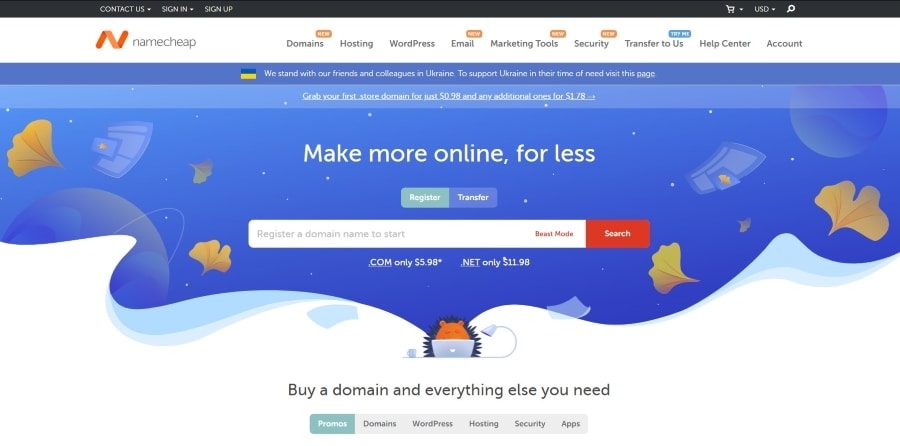
Namecheap is a budget-friendly hosting provider known for its domain registration services. They offer various hosting plans, including shared, VPS, and dedicated hosting, making it suitable for beginners and experienced users.
Key Features:
- Free domain and migration.
- cPanel for easy website management.
- Competitive pricing and reliable customer support.
Pros:
- Affordable hosting plans.
- User-friendly interface.
- Excellent domain registration options.
Cons:
- Limited resources on shared hosting.
- Customer support can be slow at times.
For more information, visit: Namecheap
Cloudways
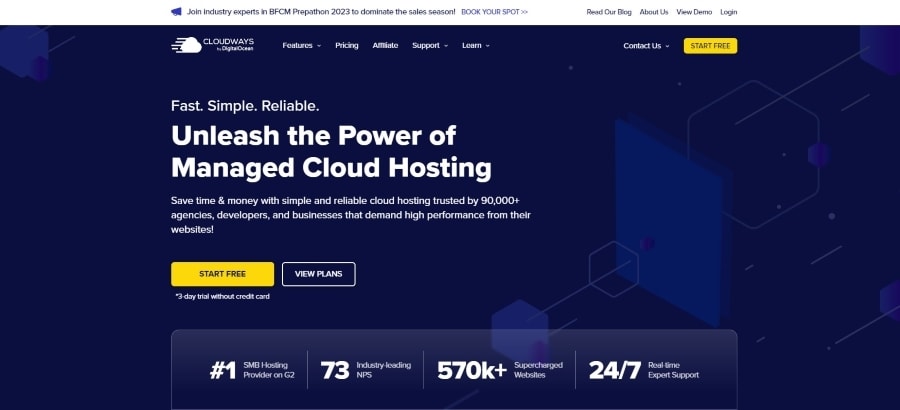
Cloudways is a managed cloud hosting platform that lets you host websites on popular cloud providers like AWS, Google Cloud, and DigitalOcean. It’s designed for developers and businesses looking for scalability and performance.
Key Features:
- Easy cloud server management.
- SSD-based hosting for speed.
- Multiple data center options.
Pros:
- Highly scalable and customizable.
- Excellent performance with SSD storage.
- Pay-as-you-go pricing model.
Cons:
- May require some technical expertise.
- Can be costlier compared to shared hosting.
For more information, visit: Cloudways
Bluehost
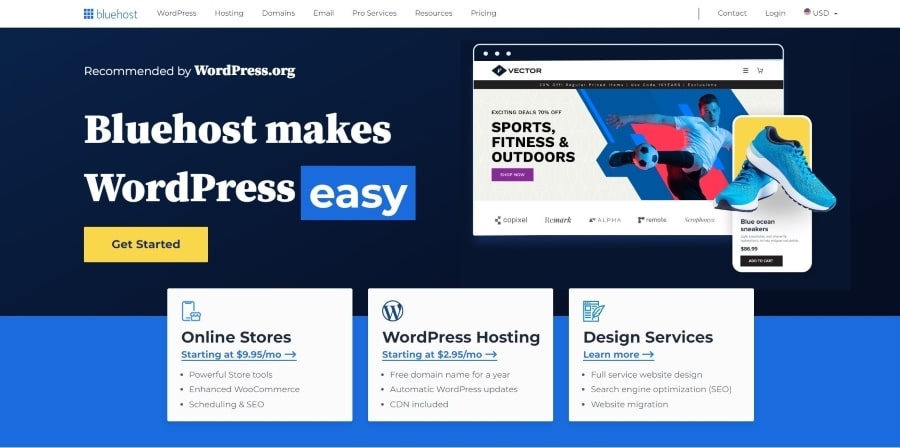
Bluehost is a well-established hosting provider recommended by WordPress.org. They offer shared hosting, VPS, and dedicated server options. Bluehost is known for its user-friendly approach and robust features.
Key Features:
- One-click WordPress installation.
- Free domain and SSL certificate.
- 24/7 customer support.
Pros:
- WordPress-friendly hosting.
- Good uptime and performance.
- Integration with various website builders.
Cons:
- Renewal prices are higher.
- Some additional features are paid.
For more information, visit: Bluehost
Hostinger
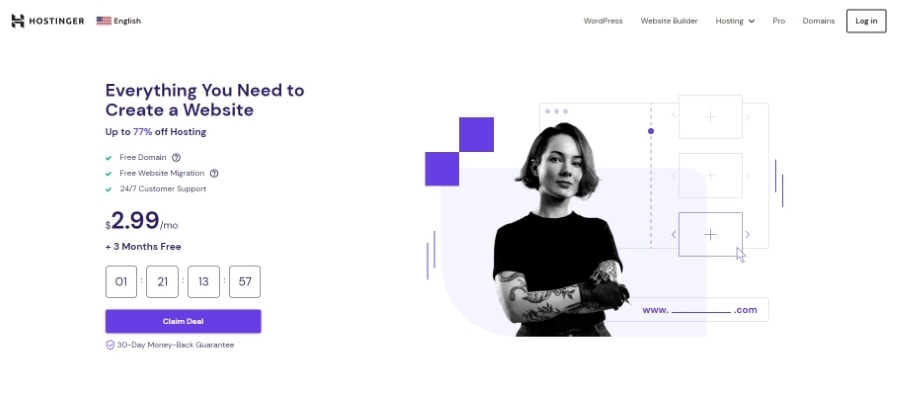
Hostinger is a budget-friendly hosting provider offering various hosting services, including shared, VPS, and cloud hosting. They’re known for their affordability and beginner-friendly features.
Key Features:
- Low-cost hosting plans.
- User-friendly hPanel.
- Good website loading speed.
Pros:
- Extremely affordable hosting.
- User-friendly control panel.
- Solid website performance.
Cons:
- Limited resources on lower-tier plans.
- Customer support can be inconsistent.
For more information, visit: Hostinger
Comparison of Web Hosting Providers
| Feature | Namecheap | Cloudways | Bluehost | Hostinger |
| Hosting Types | Shared, VPS, Dedicated | Cloud Hosting | Shared, VPS, Dedicated | Shared, VPS, Cloud |
| Free Domain | Yes | No | Yes | Yes |
| Control Panel | cPanel | Custom | cPanel | hPanel (custom) |
| Managed Hosting | No | Yes | No | No |
| SSD Storage | Yes | Yes | Yes | Yes |
| One-Click WordPress | Yes | Yes | Yes | Yes |
| Performance (SSD) | Good | Excellent | Good | Good |
| Uptime Guarantee | 99.9% | Not specified | 99.9% | 99.9% |
| Customer Support | 24/7 Live Chat, Ticket | 24/7 Live Chat, Ticket | 24/7 Live Chat, Phone | 24/7 Live Chat, Ticket |
| Pricing | Affordable | Pay-as-you-go | Affordable | Very Affordable |
| Scalability | Limited | Highly Scalable | Limited | Limited |
| Link | Namecheap | Cloudways | Bluehost | Hostinger |
Top Providers for Cloud Hosting Services
Several top providers offer reliable and scalable solutions. Let’s take a closer look at three of the leading players in the market:
Amazon Web Services (AWS)
Amazon Web Services (AWS) is a well-known cloud hosting service provider offering many scalable solutions. With AWS, you can choose from services such as EC2, S3, and RDS to meet your hosting needs.
For more information, visit Amazon Web Services (AWS)
Microsoft Azure
Microsoft Azure is another popular cloud hosting service provider that offers comprehensive solutions with seamless integration of various Microsoft products. Whether you need virtual machines or databases, Azure has got you covered.
For more information, visit Microsoft Azure
Google Cloud Platform
Google Cloud Platform (GCP) is known for its reliable infrastructure and advanced machine learning capabilities. GCP offers virtual machines, storage options, and big data analytics tools.
For more information, visit Google Cloud Platform (GCP)
RELATED: Google Cloud vs AWS vs Azure: Comparison of Leading Cloud Platforms
Factors to Consider when Choosing Between Web Hosting and Cloud Hosting
When deciding between web hosting and cloud hosting, you need to consider several factors.
These factors will help you determine which option fits your specific needs best. Let’s explore these factors in more detail.
Cost considerations
Cost is one of the primary factors to consider when choosing between web hosting and cloud hosting. You must evaluate your budget constraints and long-term expenses associated with each option.
- Web Hosting: With web hosting, you typically pay a fixed monthly or annual fee for a set amount of resources, such as disk space and bandwidth. This can be cost-effective if you have a small website with moderate traffic.
- Cloud Hosting: Cloud hosting often follows a pay-as-you-go model, where you only pay for the resources you use. While this can be more expensive upfront, it offers scalability and flexibility, allowing you to adjust resources based on demand easily.
Site requirements
Another crucial factor to consider is your site’s requirements in terms of expected traffic volume, storage needs, and desired performance levels.
- Traffic Volume: If your website anticipates high traffic volume or experiences occasional spikes in traffic, cloud hosting may be the better choice. It provides the ability to scale resources instantly to accommodate increased demand.
- Storage Needs: Assess how much storage space your website requires now and in the future. Web hosting plans typically offer predefined storage limits, while cloud hosting allows for easy expansion as your needs grow.
- Performance Levels: Consider how important site speed is for your website. Cloud hosting often provides faster load times due to its distributed infrastructure across multiple servers.
Technical expertise
Evaluate the level of technical expertise available within your organization or team before deciding.
- Web Hosting: If you have limited technical knowledge or prefer not to manage server-related tasks, web hosting may be the better option. Web hosting providers typically handle server maintenance and security for you.
- Cloud Hosting: Cloud hosting requires more technical expertise as it involves managing virtual servers, configuring networks, and implementing security measures. If you have an experienced IT team or are willing to learn these skills, cloud hosting can offer more control and customization options.
Making an Informed Decision on Web Hosting vs Cloud Hosting
By understanding the distinctions between web hosting and cloud hosting, you can make an informed decision that aligns with your specific needs and goals.
Whether you prioritize scalability, flexibility, or cost-effectiveness, both options have advantages. Consider your website’s requirements, budget constraints, and long-term growth plans before choosing.
To ensure a successful transition to either web or cloud hosting, it is recommended to research different providers’ offerings and customer reviews thoroughly.
Take free trials or demos whenever possible to test performance and reliability. Remember that selecting the right type of hosting is crucial for your website’s success in terms of speed, uptime, security, and overall user experience.
Cloud vs Web Hosting: FAQs
Can I switch from web hosting to cloud hosting?
Yes, it is possible to switch from web hosting to cloud hosting. However, the process may vary depending on your current provider and the complexity of your website setup.
It is advisable to consult with both your current web host and potential cloud host for guidance on migrating your website seamlessly.
Is cloud hosting more expensive than traditional web hosting?
Cloud hosting can be more cost-effective in certain scenarios due to its pay-as-you-go model, where you only pay for what you use.
However, costs can increase if resource demands are high or unpredictable. Traditional web hosts often offer fixed pricing plans but may lack the scalability cloud hosts offer.
How does cloud hosting improve website performance?
Cloud hosts typically use multiple servers as a single system (a cluster), which can distribute website traffic and resources more efficiently.
This distributed architecture helps improve website performance, ensuring faster load times and better scalability during peak periods.
Is cloud hosting suitable for small businesses?
Cloud hosting can be a great option for small businesses as it offers scalability and flexibility without significant upfront investments in hardware or infrastructure.
It allows businesses to easily adjust their resources based on demand while only paying for what they use.
Are there any security risks associated with cloud hosting?
While cloud hosting providers generally implement robust security measures, there are potential risks to consider. These include data breaches, unauthorized access, or vulnerabilities arising from misconfigurations.
Choosing a reputable provider that prioritizes security and offers features like regular backups, SSL certificates, and strong access controls is crucial.

