5 crucial steps to include in your Cloud Migration Checklist
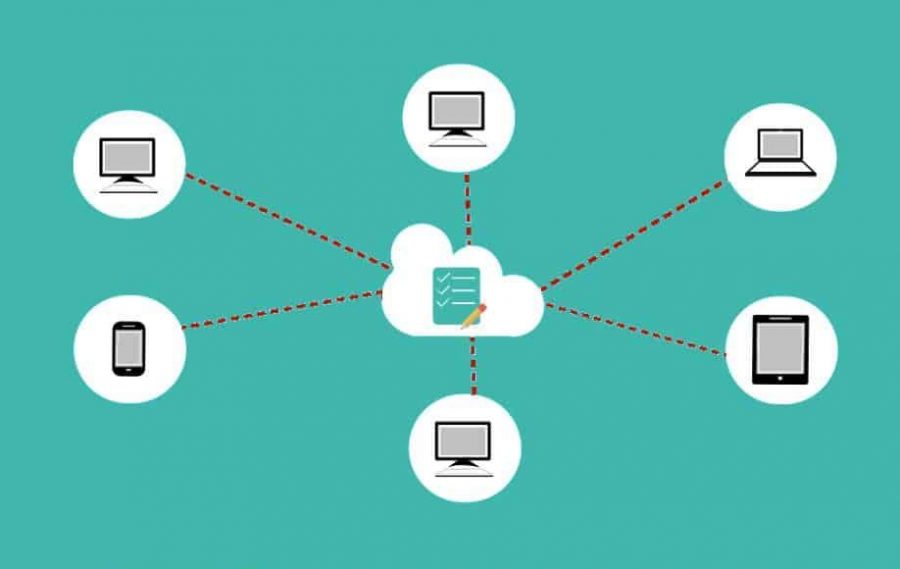
The increasing popularity of the cloud, means more and more businesses are picking up on this trend and considering migrating to cloud computing. But the journey to the cloud can often be challenging. To help you, and make your migration to the cloud as seamless and easy as possible, we present five steps which you should include your cloud migration checklist.
Moving to the cloud isn’t an easy process, and you will face different challenges. It would be best if you addressed the following questions to maximize the likelihood of a smooth migration.
- What do you want to migrate?
- Which cloud service provider are you going to choose?
- Which cloud architecture will be best?
- What do you want to prioritize?
- How can you check the success of a migration?
Once you have answers to these questions, your migration process will be smooth and more manageable.
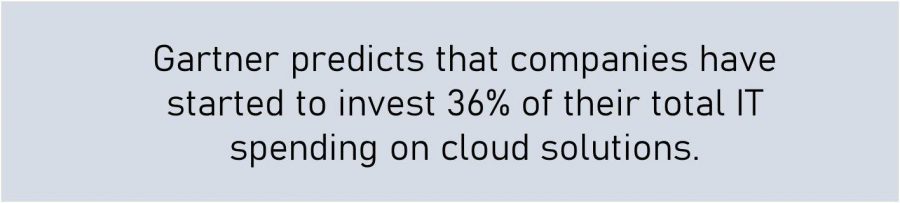
On this page:
Tips for moving your organization to the cloud
When figuring about using cloud service providers, you must consider connecting it to non-critical software and business operations. It will let you see how cloud computing works. If it suits the business, it will benefit what it will bring.
Assess Cloud Service Providers
Before integrating cloud computing in the business, you might have to figure out the following problems:
- Protection of Data – How can you protect the data, and what are the steps taken to put the service provider to make sure all your information is secure? How responsible will the service provider be for any data loss, and what are the legal duties taken for your data? If the data provider servers are outside the EEA zone, what are the rules and regulations that will apply? View on cloud computing and data protection rules and regulations.
- Business Continuity – In the event of a total downtime during a service failure, a breach in the security of a data loss, how does the business continue operation? What type of backup systems have you implemented in place? What is the service available that can guarantee the service provider gives the service needed? See also: Using Cloud Computing to Achieve Business Continuity
- Services – What is the level, and what types of support does the provider give? What is the financial compensation will the provider offers you if the service breaks down?
- Pricing Plans– How much do the services cost?
- Service Flexibility – What are the best options for giving the service requirements an upgrade or downgrade?
- Terms of Contracts – What are the right times to terminate the contract fast or change to another service provider?
Cloud Computing Broadband Speed
To operate cloud services effectively, you will need a fast internet connection. Most ADSL internet connections offer fast upload speeds, but slower download speeds. ADSL will be sufficient when uploading, or saving, your data to the cloud, but can be problematic if you need to download data.
A better option would be a leased line or other fast broadband internet connection, such as fiber. The choice of business broadband ISP and the support services they give is a prime consideration as well. Fast internet is crucial for cloud services. Read more about broadband connections for businesses.
Cloud Migration Stages
When migrating to the cloud, most organizations will follow a 6 stage, or phase, process. This process provides a blueprint for most organizations to follow when undertaking cloud migration.
Presented in the below diagram are the six stages of this process:
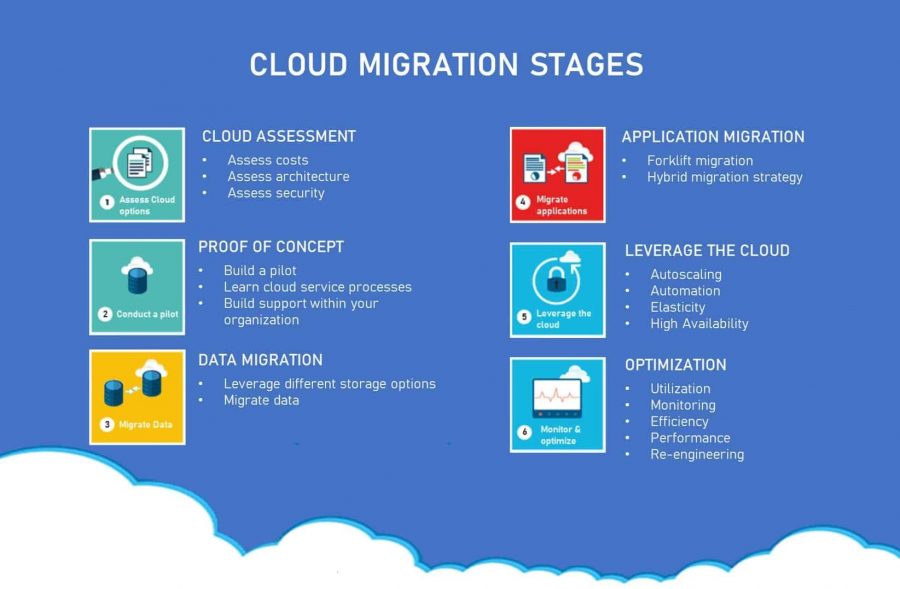
While the above diagram is useful, it is rather brief in detail. This lack of detail is by design. Most organizations will seek to tailor the above process to suit their operating models, planning processes, and needs.
Cloud Migration Checklist – 5 Steps to include
The six stages of the cloud migration provide a solid overview of the path businesses need to take when migrating to the cloud. Whilst light on detail, the six-stage migration process can be tailored to suit organization-specific circumstances.
However, certain steps, regardless of the size and nature of the business, should always be included in any cloud migration plan. Presented below are the 5 steps that you must include in your cloud migration checklist.
1. Requirement Analysis
Moving all your applications to the cloud without conducting some form of analysis is not advisable. This is because you may have some applications which work better when hosted on a local server. Consequently, you need to identify which applications are most suited to be migrated to the cloud.
This has a number of benefits and will enable you to develop a clear scope and strategy on what you want to migrate to the cloud. Before starting cloud migration, check your application on the below-given parameters:
- A list of frequently used apps
- The complexity involved in the migration process of an app
- How many apps need to be re-designed for cloud migration?
- Does the application collect customer sensitive data?
- Return on investment on each application you move to cloud
2. Application Analysis
In this step, you will analyze which applications you want to prioritize. For example, if some applications are crucial for business, keep them on the lowest priority of the migration list. We recommend migrating the least crucial and complex applications first. You never know what will happen next when you move applications to the new infrastructure. So, prioritize your applications list for migration.
The next thing you need to do is find out the dependency of applications on each other. Applications that largely depend on other applications are difficult to migrate. So, you need to keep them for the next phases.
The final step of the application analysis is to consider the migration of applications that need minimal resources like computation, low storage, and network bandwidth. Finally, if the app requires re-designing, then reserve it for the last phase.
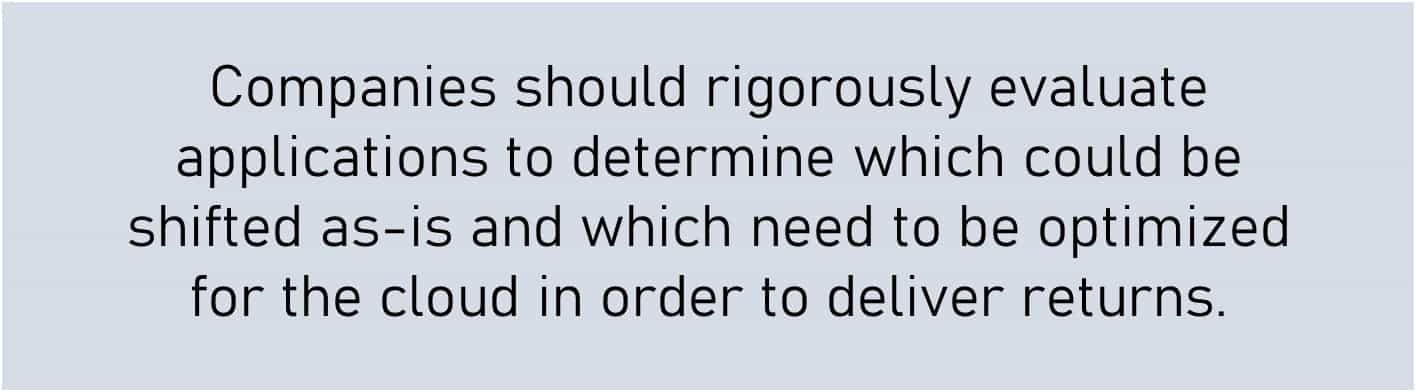
3. Cloud Analysis
In this step, we will find out which cloud architecture will be best for our business. There are different cloud models available, such as private, hybrid, and public. You need to evaluate the pros and cons of each model according to your business requirements.
In case you have a small or mid-sized company and your workforce is restricted, go for a public cloud. For large organizations, where you have to meet security standards and want full control over services and infrastructure, go for a private cloud model. See also: SaaS vs. PaaS vs. IaaS: Which cloud service is right for your business?
In case neither public nor private cloud models fit your business requirements, you can go for a hybrid option. In the hybrid model, you get a mixture of the two other models. You can keep applications with sensitive data on private clouds and less sensitive applications to the public cloud.
4. Analysis of Service Provider
If you have decided to go for a hybrid or public cloud model, you need to find the right service provider. You need to consider many factors while selecting a cloud service provider, such as:
- Security Standards – Each cloud service provider uses different security standards for data and application protection. You can understand the implemented security measures by gaining access to detailed documentation. For example, Google Cloud and AWS have listed their integrations, security features, and products in detail on their websites. Read these documents thoroughly to get an idea of security measures provided by cloud service providers.
- Compliance Standard – You need to choose a service provider who can match your industry compliance standards.
- Architecture – Ensure that architecture can be easily implemented and integrated with business workflow.
- Support – Cloud migration is a critical process, so ensure that you can easily approach the support of the service provider. Moreover, support timing must match with your business hours.
- Cost – You pay for cloud solutions according to your needs. The pricing structure varied according to your usage. Evaluate the pricing models of different service providers and then make the final decision.
5. Post Migration Analysis
In this step, we examine the success of the migration. Testing can be complicated, but it is essential for a successful migration. It doesn’t matter how smooth the migration process was because testing gives you a comprehensive view of the application.
You need to perform post-migration analysis from different dimensions, such as performance, integration, security, disaster recovery, and functional testing.
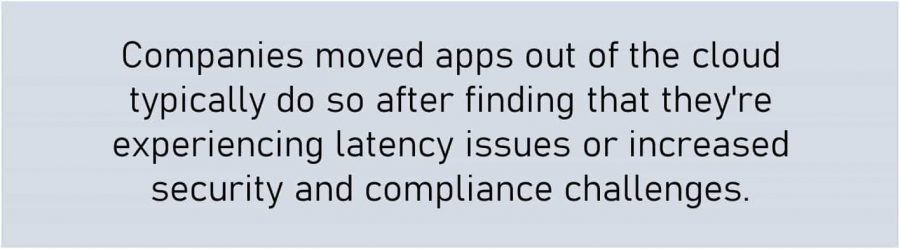
You can perform the following tests for post-migration analysis.
Performance Test
- The action of one user shouldn’t affect the second user action on the cloud
- If there are unexpected loads on the cloud, it shouldn’t affect user performance
- The application must show consistent performance on all devices
Security Test
- It must allow access to only authorized users
- Data must be encrypted
- Mechanisms installed for security like anti-virus and firewall must be intact
Functional Test
- On valid inputs, it must produce desired results
- It must display an error message if the input isn’t valid
- No runtime errors and a quick turnaround time
- It must have smooth integration with all other applications on the cloud
Disaster Recovery Testing
- Not the uptime in case of a disaster and data backup frequency
- There must be hardware failure mechanisms in place
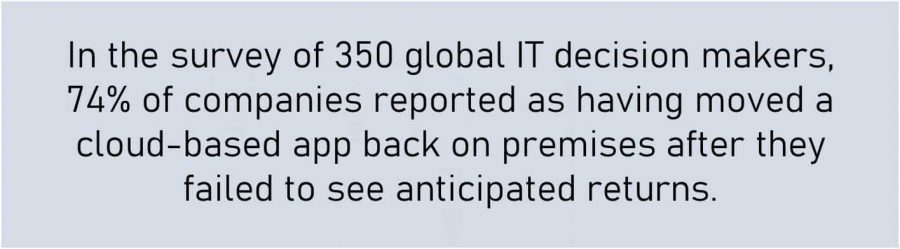
Migrating your business to the cloud
Moving to the cloud is a complicated and challenging process. Still, this cloud migration checklist can make the migration process smooth and easy. After performing all the steps, you can move your applications to the cloud without any hassle.
Remember, don’t get frustrated by the enormous efforts you have to make during the migration process and consider the advantages of moving your business processes to the cloud.

