Protecting your Data: 10 Tips to Protect your Business Data in the Cloud
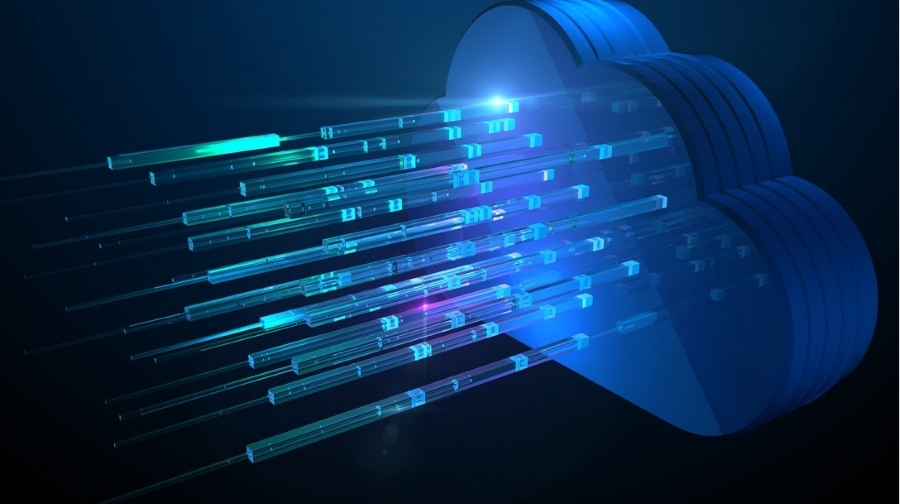
As one of the most valuable assets for many businesses, data must be safeguarded from unauthorized access. Businesses should aim to protect their data in the cloud by ensuring it is always available and safe. When combined with data analytics, such an approach can promote company innovation and give businesses a competitive advantage in the market. However, the nature of global cloud computing means that the location of your data is a crucial factor in your efforts to protect your data in the cloud. Every second, business data is transferred across international borders. Big data generated in one location is kept, analyzed, and accessible across international borders by other regions, meaning your data may be accessed by end users, clients, and business partners worldwide. Given the above challenges, how can businesses take proactive measures to protect their data in the cloud? Here we provide 10 essential tips and best practices that you can implement, regardless of the size of your business, to ensure your cloud data is protected and secure.
The need to Protect your Data in the Cloud
Organizations are amassing vast volumes of data, ranging from sensitive corporate, financial, and consumer information to relatively insignificant information. They’re also shifting more data to the cloud and storing it in more locations than ever – public, private, and hybrid clouds, cloud storage services, and software-as-a-service applications (SaaS). However, an increasing number of businesses are recognizing the difficulty in preserving and securing their data across numerous environments:
- No clear understanding of what data is stored in which environments or apps
- Lack of insight into who is accessing and utilizing their apps and data from where
- No visibility into which devices are being used to access its data or how their data is potentially being used or shared
- Unaware of how cloud providers store and secure their data
- Even if cloud providers offer cutting-edge security, cloud data protection and security might be inconsistent since different cloud providers have varying capabilities
Not knowing how your data is accessed, where it is stored and shared, and whether it is adequately protected exposes the business to significant security risks, including the potential for:
- Security breaches: Due to poor access control and security practices
- Loss or theft of sensitive data: Either inadvertently or through malicious intent
- Application vulnerabilities and malware propagation: Due to poorly maintained systems
Such risks can be addressed by implementing best practices to protect their data in the cloud. However, such practices must align with data protection and privacy regulations such as the GDPR, PCI-DSS, and HIPAA, amongst others. However, many businesses may find it challenging to define and implement similar security standards across numerous cloud environments, much alone demonstrating compliance to auditors.
10 Tips to Protect your Business Data in the Cloud
Even while cloud storage has grown in popularity, not every business is completely comfortable with the notion. Security is a major concern for many IT experts when it comes to cloud computing. Here are ten tips and best practices that can help your business protect its data in the cloud:
1. Limit the Sensitive Data you store
The cloud is not without flaws. Even if there is a small probability that your company’s most sensitive data may be at risk in the cloud, don’t store it there. If your data, if stolen, could harm your business, you should keep it secured locally rather than risk exposing it, however small that risk may be, over the Internet.
2. Establish Secure Local Backups
Following on from the previous point, if your cloud data were damaged, exposed, or mistakenly deleted, what are your options? Because of the risk of data loss, it is prudent to create secure local backups of any data stored on the cloud. If your cloud data is damaged, exposed, or mistakenly deleted, you have a backup copy nearby.
3. Implement Stronger Passwords
The majority of the time, workers will create a password that is simple to remember for all their user accounts, including access to your company’s cloud data. Passwords that are simple to remember are prone to theft. Therefore, you should ensure that your employees use more complex and unique passwords for your cloud data. Additionally, your staff should be compelled to routinely update their passwords.
4. Use MFA
Believed to prevent 99.9% of automated hacking attempts, MFA addresses password problems by forcing workers to enter a code provided to their mobile phone or computer as well as to their standard password.
5. Implement Robust Access Controls
Reduce your exposure by limiting access to just those employees who need it. Not every employee needs to have access to your cloud-based company data. This involves implementing rigorous access restrictions based on genuine need as opposed to geography or position.
6. Encrypt Business Data before storing it in the Cloud
What happens if an unverified third party gains access to cloud data? If the data is encrypted, then nothing. By ensuring all your data is encrypted before sending it to the cloud renders it unreadable, meaning anyone who tries to read it without the necessary decryption key would be unable to do so.
7. Secure your Mobile Devices
Security can be compromised when remote staff retrieves, save or access cloud data from their PCs, tablets, and cell phones. These personal gadgets are frequently less secure than corporate devices, making them appealing targets for hackers. Mobile device security flaws are a leading factor in security breaches. A sure way to protect your data in the cloud is to use robust anti-malware software to safeguard all devices used to access the data. An alternative is a virtual private network (VPN) to secure your remote devices. While connecting to public internet services, a VPN creates a private network. It offers internet privacy and encrypted and secure connections to protect your data in the cloud.
8. Peridiocially review your Cloud Security
Don’t automatically think that your cloud provider’s security will always meet your needs and requirements. Your cloud provider’s security standards may deteriorate with time. It is imperative to define your corporate security standards and guidelines to determine how your data is best protected in the cloud. Review and audit your provider’s and your own security measures regularly to ensure your data stays protected in the cloud.
9. Train Users on how to protect data in the Cloud
Even the most sophisticated security mechanisms may be defeated by human error. While such mistakes cannot be 100 percent eradicated, ensuring your employees have fundamental cybersecurity awareness training will minimize the risk of human error. Make sure that your personnel is entirely trained in appropriate security practices, including how to identify phishing frauds. Regular training sessions can also assist in maintaining security at the forefront of your workforce.
10. Select a Good Cloud Provider
When it comes to cloud security, not all cloud storage providers are equal. Look for a vendor that provides robust, cutting-edge cloud security, such as file-level encryption and advanced credential management capabilities. You should also evaluate your existing cloud services to industry benchmarks once a year to ensure the latest security best practices are implemented.
Next Steps: How Businesses can Protect their Data in the cloud
Managing data throughout its lifecycle in compliance with business, privacy, and security regulatory requirements must be the primary priority in cloud settings. The cloud is becoming an increasingly popular deployment option for organizations of all kinds, and securing your data in the cloud requires a cloud service provider with substantial expertise in security, privacy, and cloud deployments. While the cloud’s accessibility and cost-effectiveness make it attractive, businesses that use the cloud may be more vulnerable to security risks and hackers. To prevent placing your data at risk, implement the above best practices to eliminate these vulnerabilities and protect your valuable business data in the cloud.

