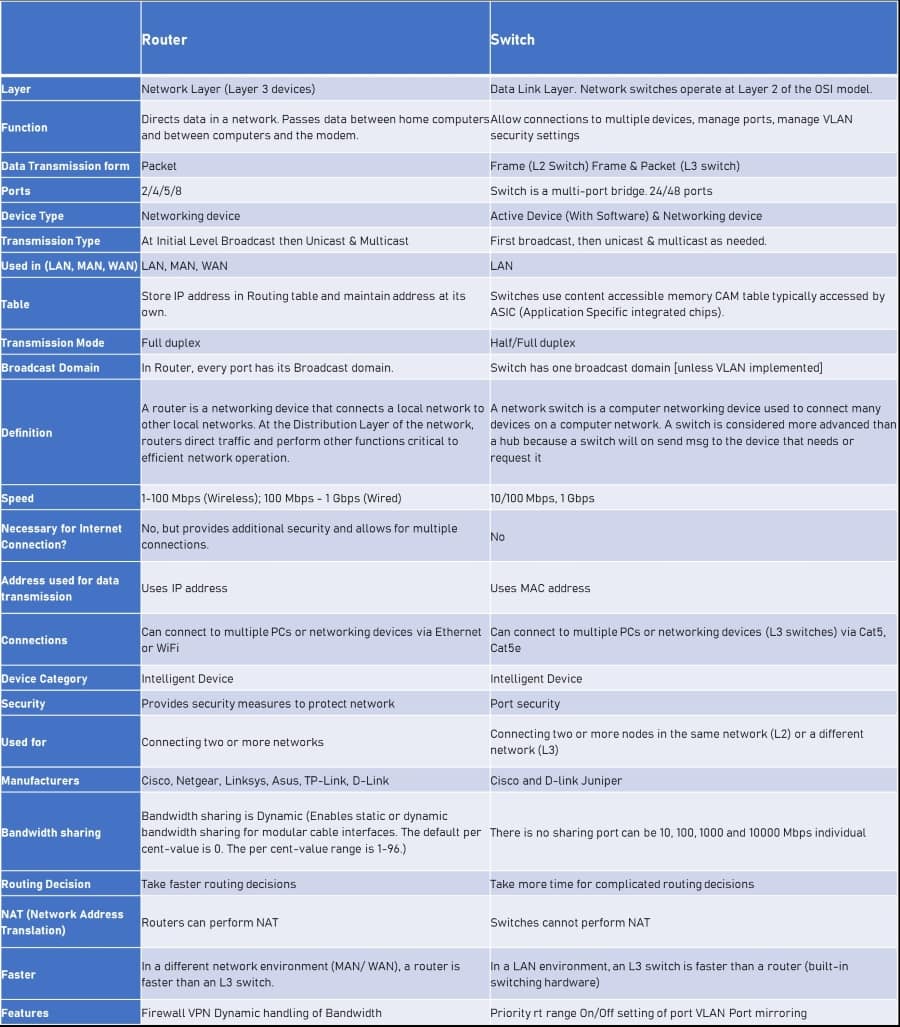Switch vs Router: What’s the Difference?

Switch vs Router: Routers and switches are both types of computer networking hardware that enable connecting one or more computing devices to other computers, networked devices, or other networks.
The tasks of a router, switch, and hub is all distinct, even though they are combined into a single device at times. Routers connect two or more logical subnets that do not always map one-to-one to the Router’s physical interfaces.
While the phrase “layer 3 switch” is frequently used interchangeably with “router,” Switch is a more generic term that lacks a precise technical definition. It is often tailored for Ethernet LAN interfaces in marketing usage and may lack other physical interface types.
On this page:
Switch vs Router: Summary Comparison
| Router | Switch |
| · Routers function at the OSI model’s Layer 3 (Network) level | · Network switches operate at the OSI model’s layer two (Data Link Layer) |
| · The router will provide NAT, NetFlow, and Quality of Service (QoS) services | · Such services will not be offered by Switch |
| · Maintain an IP address on its own and save it in the routing table | · Maintain a MAC address on its own by storing it in a lookup table. Switch, on the other hand, may learn the MAC address |
| · Networking device with two, four, or eight ports | · A switch is a bridge with several ports. 24/48 port configuration |
| · Reduced Duplex | · As a result, no collision happens in full-duplex |
| · The wireless connection is limited to 1-10 Mbps, while the cable connection is limited to 100 Mbps | · The Switch’s maximum data transfer rate is 10/100Mbps |
| · Assists users in making the most efficient route decision | · More than likely to make a more difficult routing decision |
| · The router is capable of doing NAT | · Switches are unable to conduct NAT |
| · The Router is quicker than the Switch in many network contexts (MAN/WAN) | · A switch is quicker than a router in a LAN context |
| · Each port in Router has its broadcast domain | · Except for VLAN, the switch has a single broadcast domain |
| · Routing protocols are based on IP addresses | · Because switches function inside the constraints of a single network, they use MAC addresses |
| · Routers are capable of operating in both wired and wireless network environments | · Switches are only capable of connecting to wired networks |
What is a Switch?
It’s a networking device used to connect multiple devices on a single computer network. It sends information in the form of electronic data to other networks. They link devices in the shape of bridges, and therefore they’re also known as bridging devices.
How does Switch work?
There are different names of switch networks, such as MAC Bridge, switching, and bridging hub. MAC address is used to transmit data to the right destination. The operating system contains packet switching for receiving, processing, and forwarding data.
The role of a switch is to offer support to the data and send the data to a particular address. It helps understand to which network you need to send the message and deliver the message to the correct computer. When you provide a faster network speed, it will improve the efficiency of a switch.
Applications of Switches
The most common applications of the Switch are given below:
- It allows to manage data flow across the network
- Medium to large-sized LANs use switches to link devices
- Switches are primarily used in small home and office applications
- It’s used in computer networks for connecting devices physically
- A switch can transfer data to any intended device by using a half-duplex mode or full-duplex mode
Advantages of Switch
Benefits of using Switch are given below:
- It reduces the number of broadcast domains
- It uses CAM table for Port to MAC mapping
- It supports VLANs to help Logical segmentation of ports
Disadvantages of Switch
- It’s not suitable for limiting broadcasts
- It requires proper configuration and is designed to handle multicast packets
- Communication between VLANs requires inter VLAN routing, so you’ll need multi-layer switches.
What is a Router?
It’s a computer networking device that is designed to perform two functions, such as:
- It helps to create and maintain a LAN
- It manages the data, such as data moving inside the network and also the data entering and leaving the network
Router helps you to handle multiple networks at the same time. More importantly, it allows you to route network traffic between them. When we talk about the home network, the Router has one connection to your private local network and the second connection to the Internet. Routers also contain built-in switches to connect various wired devices.
How does Router work?
As mentioned earlier, the role of a router is to combine multiple networks and track traffic between the networks. The presence of built-in switches in routers allows you to connect various devices containing wireless radios to connect WiFi devices.
Applications of Router
Some most essential applications of routers are given below:
- Run a firewall
- Connect to a VPN
- Connect devices
- Routers help to create a local area network
- Packet filtering, switching, and forwarding
- Sends the information to the intended destination
- It allows you to split internet connection to all devices
- Determines the path of sharing information from one computer to another
Advantages of Router
Some benefits of routers are given below:
- It provides a reliable and steady connection between the network hosts
- It delivers the data packets in an organized way and reduces the data load
- If the central part fails to transfer data packets, then it uses the alternative parts
- By using a router, you can share the connection with multiple machines to increase productivity
Disadvantages of Router
Routers have some drawbacks as well, such as:
- Since multiple computers share the same network, so the internet speed is reduced
- When multiple computers use the same network, the connection slows, and this situation is referred to as a connection wait
Switch vs Router: Key Differences
After reading the working, applications, advantages, and disadvantages of routers and switches, the differences must have been cleared. But still, if you didn’t understand the differences, let’s compare both devices.