IT Support Contracts: What should be covered in your IT Support Agreements?

Information technology has become crucial for organizations in all sectors, enabling communications, productivity and efficiency across several business operations. Your IT Support Contract should aim to ensure your IT-enabled services continue to deliver the value expected from them.
To manage and support their IT-enabled services effectively, firms often rely on third-party providers to provide the necessary expertise, insight, and workforce to manage their IT infrastructure. If you are looking to change your IT Support provider or are seeking to appoint one for the first time, you need to ensure that your IT Support Contract covers your essential requirements to ensure your IT continues to perform at optimum levels.
When you sign an IT Support Agreement with a provider, there are several factors you should take into consideration. Apart from the cost and the supplier’s reputation, it is vital to understand what services you will receive and the other party’s obligations.
Here we advise what details you should include in an IT Support Contract and what you should expect your IT Support Provider to deliver.
On this page:
What is an IT Support Contract?
An IT Support Contract is a written agreement between the parties by which the provider abides to deliver support services in exchange for money.
When an organization decides to hire an outside IT company to take care of the computer systems and IT infrastructure, they enter into a contract with the provider.
An IT Support Contract saves the business from trying to solve technical issues on their own and running the risk of wasting valuable resources, time, and money.
Such a contract ensures that your systems run smoothly without any mishaps, and if any problems arise, they are resolved promptly.
What is the difference between an Service Level Agreement (SLA) and IT Support Contract?
An IT support contract is legal document outlining the services provided, duration, cost, resources, approach, assumptions, etc.
A Service Level Agreement, or SLA, would only focus on the and service quality and performance measuring agreed to by both parties. As part of the contract, the SLA can be used as a performance measurement tool.
The service levels themselves may be established based on several factors, for instance, a service level in the contract may state that a particular service must be operational 99% in any given month.
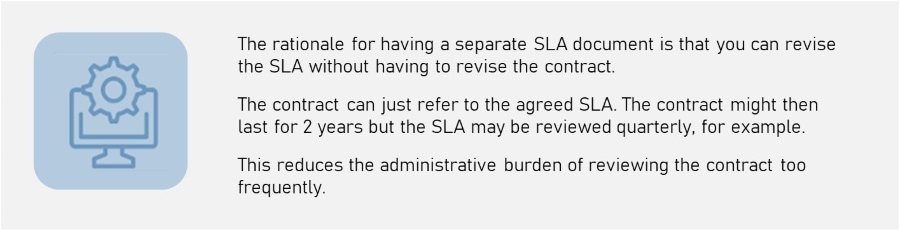
IT Support Contract Scope
Your IT support contract should list the supported services, software, and hardware covered by the agreement. Some typical inclusions are PCs, servers, network equipment, tablets and smartphones, cloud computing services, email systems, and websites.
The contract should also clarify the level to which this equipment is covered. For example, the IT support contract generally contains a response time for each item, indicating how long it may take to fix the problem once you have notified your support provider.
A cost-effective approach is to prioritize which services and equipment you would like to have covered by the IT Support contract. It is recommended that you focus on the most business-critical services, hardware, and software.
Deciding what your IT support contract should cover and to what level will require some strategic foresight. Since, if in the event of a system failure, your business operations are severely hampered, you may have to pay for immediate response.
What should the IT Support Agreement cover?
Here are some aspects of your IT you should consider covering by your IT Support Contract:
Hardware
- Hardware can include desktop computers, printers, scanners, mobile devices, projectors and other presentation devices, servers, and networking devices (routers, switches, and Wi-Fi).
- Make sure you understand what equipment your contract covers. You may need a written list that you and your support partner agree on but can include, annual servicing, repairs, technical troubleshooting, and warranty upgrades.
- There may also be restrictions, such as only using equipment supported by your sponsor. They can cover anything, but with caveats, such as equipment older than a certain age not being covered.
Software
- Software could include operating systems, business office applications (word processing, spreadsheets, presentation), productivity and collaboration software, databases, industry specific software packages, and security applications.
- Generally, you would directly deal specialist software supplier rather than a generalist IT support provider.
- Nonetheless, it is worthwhile considering if your chosen partner has experience with any specific business-critical applications, to cover recurring licensing fees, product upgrades, new versions, patches and bug fixes.
- In addition, they may be able to provide access to user guides, knowledge-base (KB) or wiki for certain applications which will improve your employees’ knowledge and productivity.
Communications
Internal and external communications are crucial to any organization, and ensuring your communications are covered and supported should be a fundamental objective of your IT Support Contract. Typical business communications can be segmented as follows:
- Telephony – In most cases, your telephony system will be managed and supported by your telephony service provider. Most telephony support contracts will only cover the service and PBX, you may want to double-check it is still valid. If you system is old, and therefore out of warranty or support, you want to look at a new telephony system.
Related: What is a PBX?
- Internet & WiFi – Similar to telephony, your ISP will provide support for the internet service and core infrastructure (router or modem). However, if you have WiFi you will want to ensure your wireless infrastructure hardware, such as WiFi router, and wireless access points, are covered under an IT support contract.
- Email – Your business email is likely to fail at some point. Your IT support provider can store your emails safely in the event they are unable to reach your inbox for some reason.
- IM/Chat – If your employees rely on instant messenger or chat to collaborate, you may want ensure your preferred software is supported. Such software is likely to be supported directly by the manufacturer, rather than your IT support partner.
Backups
Regardless of the backup system you use and the data you choose to backup, it is essential to make sure the system works smoothly to avoid any loss.
A support contract takes care of this by testing the backups at regular intervals and storing the backups at multiple locations to keep you protected against loss of critical data.
Cloud Computing
Any SaaS cloud services that you subscribe to will be goverened by their own contract and SLAs. As is the case with other software, your IT support provider is unlikely to include support for these as part of an IT support contract.
However, it is worth informing your IT support provider of any cloud services your subscribe to, since they may be able to leverage this to fulfil their support service, for instance when conducting, verifying, and storing your backups.
End User Devices
End user devices, such a PCs, laptops, mobile devices, are rarely covered by an IT support contract for two reasons:
- Most end user devices are supported through a manufacturers warranty.
- It is typically more cost-effective to replace these devices rather than have the covered under an IT support contract.
In some cases, where you have specialist devices, or devices used by critical employees, you may decide to include these devices in your IT support contract.
What should an IT Support Contract include?
Several core points should be included in any service agreement. These points can be addressed in your support contract or in a separate service level agreement (SLA) document:
Response and Resolution Time
Response time is different from resolution time and it is important to understand how they differ.
- Response time is the time the provider takes to respond to your request
- Resolution time is the total time taken to fix the issue.
Most companies would respond to your call within a short time but this should not be confused with resolution time. Most providers offer a resolution time of 8 hours which means one working day.
Service Levels
IT support providers may offer their support in tiers like first, second, third. First-line support generally involves a restart type response. The second tier gets you to someone more knowledgeable while the third tier is where the experts are.
When your problem reaches the third tier, it can be considered serious. If the company has a tiered system, it means they are organized. But check whether they really have a big staff with knowledgeable members at different levels.
Activity Outline
Nowadays, a lot of companies, rather than offering support on a per-hour basis, work with ‘managed services’ where they bundle up services and provide them for a fixed fee every month.
The bundles may include remote support, virus scanning, email management, helpdesk support, and more. If you are looking to work with such a provider, make sure they give you a list of tasks they will perform every month.
Exclusions
Certain elements may be excluded from the contract which you should be aware of, and agree with.
Most IT companies would exclude services in extreme cases like theft, water damage, power fluctuations, cybercrime, and unauthorized changes. In addition, the following can also be often excluded from standard contracts:
- Site visits to set up computers or printers
- Support cover for old equipment
- Equipment that was broken before the contract began
- Support cover for non-standard software
- System or equipment upgrades
- Support cover for equipment which is misused or ‘altered’
The support contract may also list things that could invalidate the agreement. It is vital you understand them and find them reasonable.
Some providers may still help in problems caused by one of the excluded incidents but may not adhere to their standard response times.
Excess Charges
Make sure you go through the charging policies in your support contract carefully. There may be extra charges in several situations like when work needs to be done after operation hours.
Hours of Operation & Locations
See that the hours of operation of the provider match with yours. For example, your office may start at 8 am but the company starts operating at 9am which could be a problem because a lot of issues occur in the starting hours.
How to make a Request for IT Support
Most support providers want you to follow a specific procedure to request support, so ensure that it matches your preferences and requirements. The contract outlines who can make a request, what form the request should be, and during what hours it can be made.
The IT support contract should also specify the type of response you can expect. You may either receive support over the phone or let them remotely access your computer. You should also see the expected time for the problem to get solved.
Here is what you can do to make the process smooth:
- Ensure there is a person who always deals with the provider
- The contract clearly defines escalation and whether it should incur additional charges
- You have clear logs in place to make sure the status of problems and their resolution is always recorded
Logs of issues provide useful information upon which you can base any discussion about the performance of the provider. You can also ask for recompense in case some issues took longer to resolve or could not be resolved.
IT Support Tiers (levels)
IT support levels, also referred to as support tiers, are structured in levels for several reasons:
- Addressing consumer needs strategically
- Creating a favorable customer experience
- Addressing minor or easy-to-manage problems quickly
- Creating a timeline and protocol for difficult-to-solve issues
With some variations, a typical IT Support supplier will provide support in accordance to the following tiers:
IT Support Tier |
Purpose |
Method |
Tier 0 |
Self-help and user-retrieved information |
|
Tier 1 |
Basic help desk resolution |
|
Tier 2 |
In-depth technical support |
|
Tier 3 |
Expert level service support |
|
Tier 4 |
External support for problems not supported by the IT Support Supplier |
|
Many businesses adapt this template and mix support levels based on their resources and ideologies. Tier 1 and Tier 2 roles are performed by the same people in certain organisations. Other businesses, for example, can combine Tier 2 and Tier 3 functions.
IT Support Contract Types and Costs
When you are looking for an IT support provider for your business, your decision will be influenced by by the costs and billing policies.
However, before finding the best options, get a clear picture of your requirements, the value of your IT system, and the overhead of being unable to access your resources.
For an IT support contract, one of the most significant considerations is how much you will be paying and how you will be billed. Here are some important questions that you should ask:
- Is the support cost calculated per event or day?
- Will you be paying a monthly bill or following a pay-as-you-go policy?
- If credits are supported, how much support time corresponds to one credit and what is the validity of credits?
Pay-as-you-go (PAYG)
This type of contract involves charging every time you ask for support. Pay-as-you-go (PAYG) is also referred to as ‘per incident’ billing and is generally offered on a rolling, no-obligation agreement.
However, you should exercise diligence when opting for a PAYG contract, as you may have to pay for something trivial, such as advice to restart the computer. With charges up to $70 per incident, your maintenance costs can mount up soon.
- Can also be charged on an hourly basis where you book a block of time in advance and draw as an when you need assistance. Such an arrangement proves to be more cost-effective as compared to paying for every hour utilized.
- May include online chat but charges for onsite and telephone support can vary to a great extent. You may have to pay double for an hour of onsite support than what you would pay for remote assistance.
- No guaranteed response times for calls, and you may have to wait in case of emergency.
Pay-as-you-go support is a good option for those who want to add to existing in-house support. It also works as a good substitute when the IT support staff is temporarily not available.
Flexible IT Support
If you want to avoid getting tied into contracts that would force you to pay vast amounts for poor services, you should look for companies that offer flexible IT support options like rolling 30-day contracts.
Focus the support on the most critical areas like backup and server to protect your business operations and security.
Be careful when leasing the entire system from the support provider. There are chances you may get stuck with outdated hardware that is difficult to replace.
Monthly IT Support Contract
With this type of contract, you are generally required to pay a fixed charge every month to cover your IT system maintenance.
Fixed monthly contracts generally cover unlimited telephonic support and an agreement promising an onsite service within hours in case of emergencies.
Reputed companies offer flexible services under this type of contract. If you possess a good knowledge of software and hardware, but the idea of having your server down bothers you, a fixed monthly contract for your critical systems should be a good choice.
You can consider pay-as-you-go for other components in the system.
The cost for IT support for a business with about ten computers and a network server generally starts at about $300 per month.
Most of this cost goes into server monitoring and regular checks of your equipment. Companies offering this type of support option usually take a flexible approach to meet the client requirements and make better choices.
Conclusion
An IT Support Contract is intended to protect both the involved parties. Agreeing upon the terms in advance makes sure everything is clear before any difficulties arise.
A reputed, professional supplier will understand the importance of individual requirements and will facilitate discussing queries and concerns you may have.
A well-laid-out contract typically covers all the scenarios, but it is more important to check the reliability of the IT company.
To ensure this, talk to the provider, check what services they are offering, and do thorough research to determine how happy their existing clients are.

