What is the best way to Extend your WiFi Range? Extending your Wireless Network for the best coverage

Whether you’re working at home or in the office, one thing is sure, Wi-Fi is a fundamental part of everyday life. It can be frustrating if you’re experiencing a weak WiFi signal or no coverage at all, and you may wish to explore the best ways to extend your WiFi range.
Multiple devices are available that can help how to extend WiFi range of your wireless network, and you can take steps to improve the quality and range of your WiFi signal. With several options, identifying the best way how to extend WiFi range of your Wi-Fi can be complex.
The information below explains the best ways to extend your WiFi range, whether at home or the office, to save you time and quickly improve wireless coverage. We explain the devices available on the market for expanding your office wireless network, some of the most common coverage issues, and how to fix them.
On this page:
- Do I need to Extend my Wi-Fi Range?
- What is the Best Way to Extend the WiFi Range?
- Understanding the different options to extend your Wireless Network
- Common WiFi Coverage Challenges
- How to Extend WiFi Range: Frequently Asked Questions
- Still not satisfied with the range of your Office Wi-Fi? Start with the basics
Do I need to Extend my Wi-Fi Range?
Ideally, Wi-Fi should be “set it and forget it.”, but that isn’t always the case. Fortunately, there are many steps you can take to resolve basic Wi-Fi or poor internet speed and connectivity issues.
RELATED: 5 Tips to super boost your Wi-Fi
However, while repositioning your Wi-Fi router may work for small or home offices, larger workplace environments with multiple offices and meeting rooms may require a more robust remedy.
Before rushing out and buying a product promising you better Wi-Fi coverage, it would be beneficial to establish the weak spots – zones or areas where your WiFi signal is weak or non-existent. This will help identify a suitable solution rather than just a temporary fix.
What is the Best Way to Extend the WiFi Range?
If your wireless router is already located centrally or you can’t move it from central location where it is, there are several WiFi devices you can use to help deliver a solid connection where you need it.
The table below helps you quickly identify the best way to extend your WiFi range and improve signal strength to resolve any issues with your wireless network:
| WiFi Issue | Quick Fix | Suggested |
|
“Dead spots” or weak signal areas, and your office has multiple ethernet ports in the affected areas. |
Wi-Fi Access Point or Mesh Network |
|
|
“Dead spots” or weak signal areas, and your office doesn’t have multiple ethernet ports in the affected areas |
Wi-Fi Repeater | NETGEAR Wi-Fi Range Extender |
While the above table helps identify the most appropriate solution to remediate typical WiFi range issues, we suggest reading the below information so that you can make a better-informed decision.
Resolving wireless network issues, particularly concerning WiFi range, signal strength, and overall coverage, depends on several factors.
Next, we explain the options available to extend your WiFi network range. Then explore the more common challenges in achieving widespread Wi Fi range and coverage and advise on the most appropriate solution.
Understanding the different options to extend your Wireless Network
While researching, you would have likely encountered wireless or other WiFi routers, extenders, repeaters, and boosters. While numerous Wi-Fi devices are available to extend your wireless network, not all are created equal.
Nonetheless, these wireless devices are designed for the same purpose: to make Wi-Fi available in more areas of your office. However, given your WiFi issue, a particular product or device may not be the best way to extend your WiFi range.
Let’s look at these wireless devices on the market and their benefits in extending your Wi-Fi network range:
What is a Wi-Fi Repeater, Extender, or Booster?
WiFi boosters, repeaters, and extenders are largely the same- devices that improve WiFi coverage. These devices are some of the most popular available in the market. While these terms are used interchangeably, “booster” refers to both repeaters and extenders.
A WiFi repeater effectively contains two routers, similar to the existing WiFi router that you already have in your office or home. One of these routers picks up the existing router and WiFi network and passes the signal to the other existing router, retransmitting the signal.
A wireless wi fi extender also operates on a similar principle. i.e., by rebroadcasting the original wireless signal back by connecting wi fi extender to your existing WiFi router through a physical cable – either a coaxial or ethernet cable.
Many manufacturers use the terms repeater and extender interchangeably. Fortunately, many modern devices are hybrid – functioning with and without cables to act as a repeater or extender.
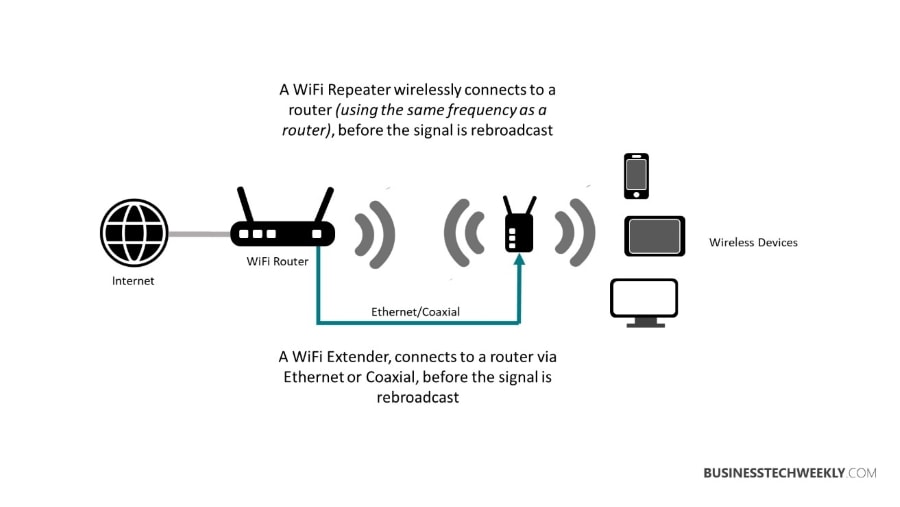
| Our Verdict: Both repeaters and extenders take a current wireless signal and rebroadcast it to a part of your office that was not adequately covered.
Extenders offer a better quality since the original signal is carried via a cable to the zone requiring coverage before being broadcasted. If cabling is not feasible, a repeater would be the best way to extend your WiFi range, although some decrease in bandwidth and increased latency should be anticipated. What is the best Wi-Fi Repeater or Extender? We suggest the Netgear Dual-Band Wi-Fi Range Extender & Repeater, with coverage of up to 1500 Sq Ft and 25 Devices. A good alternative is the TP-Link AC1900 WiFi Extender, Dual Band Wireless Extender/Repeater, covering up to 2800 Sq ft and 35 Devices. |
What are Wi-Fi Access Points?
Wi-Fi, or wireless access points (AP), fulfill the same purpose as repeaters and extenders. WiFi routers and APs deliver a wireless signal to a new part of your office.
The primary distinction is that an access point connects to your corporate network via a physical connection. In virtually all cases, this results in significantly better performance than a more traditional wireless extender.
However, a wireless wi fi access point requires an ethernet connection to connect to your corporate network. In many offices, ethernet cabling is available in the ceiling void or as an ethernet wall or the wi fi router the wireless wi fi access point requires.
Wireless APs are a great way to extend your wireless network. However, WiFi APs are generally more expensive than either WiFi repeaters or extenders, and the need for cabling makes them less suitable for a quick fix.
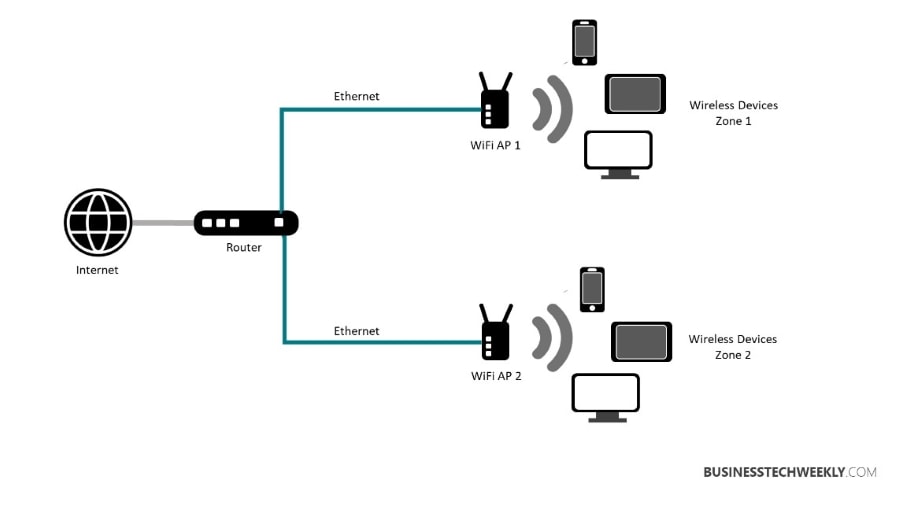
| Our Verdict: If cabling permits, a dedicated wireless access point is one of the best ways to extend your WiFi range across your office with minimal impact on performance.
What are the best WiFi Access Points? The Netgear Wireless Access Point Is a durable AP at a great price, making it ideal for small offices and businesses. For larger organizations, we suggest the TP-Link EAP245 V3 Wireless Access Point Business WiFi Solution, which supports Mesh, Seamless Roaming & is PoE powered. |
What is a Wireless Mesh Network?
While the mesh systems and wireless networks are more complex from a technical standpoint, they can be visualized as a series of access points distributed throughout your office that work together to form a “mesh” of wireless connections.
Since several “nodes” are connected wirelessly, the WiFi signal is broadcasted from each node around your office, providing better coverage over a wider space and making mesh wireless networks a great way to extend your WiFi range.
Mesh networks are easily scalable, as more nodes can be added for additional Wi-Fi coverage. If a node fails, the signal is rerouted through another node, making Mesh WiFi networks extremely durable.
However, Mesh WiFi networks traditionally require relatively advanced networking knowledge to set up correctly. Fortunately, new consumer-focused technologies such as Google Wi-Fi have streamlined the setup, allowing a mesh WiFi network to be up and operating in minutes.
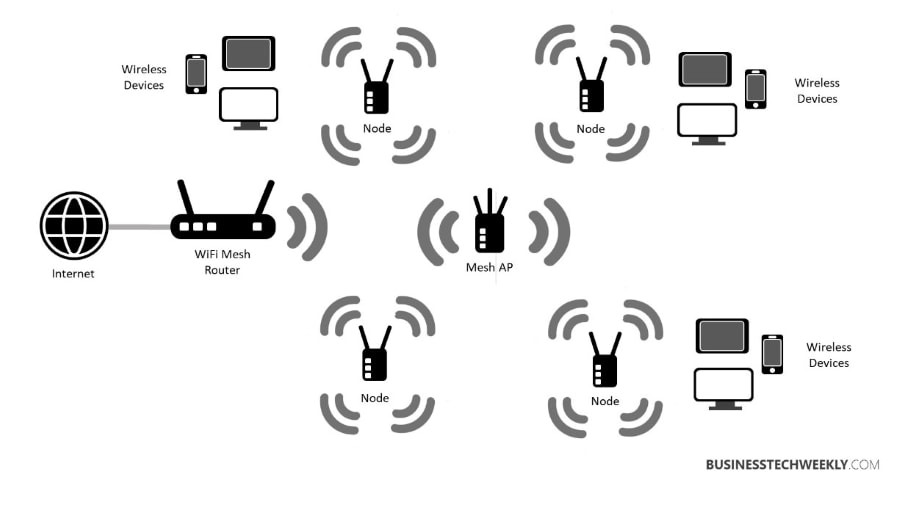
| Our Verdict: Mesh WiFi provides comprehensive coverage and is one of the best ways to extend your wireless network. However, these Mesh wireless solutions can be expensive.
A mesh network may be excessive for your needs, especially if you only want to extend your WiFi to a specific area or zone. What is the best Wireless Mesh Network? For smaller offices or a home office, we suggest the Google Nest WiFi Mesh. Larger premises will benefit from the Netgear Orbi Pro WiFi 6 Tri-band Mesh System for Business, which provides coverage of up to 9000 sq. ft. for 80 devices. |
What are Powerline Adapters?
Powerline adapters broadcast data using electrical circuits. This enables your internet connection to be distributed wherever you have a power outlet in your office.
Powerline adapters consist of a primary powerline adapter connecting via an ethernet cable to your router, and a secondary “node” adapter plugs into any socket on the same electrical circuit as the primary powerline adapter. Most newer adapters have an ethernet port, and some have WiFi extender capabilities.
These adapters are a great way to extend wifi range of your wireless networks via an ethernet port or a hardwired connection to areas or offices that aren’t otherwise wired for an ethernet cable.
However, you may find that to improve your wireless coverage, you’ll still need to connect a WiFi access point, Repeater, or Extender to your Powerline node adapter.
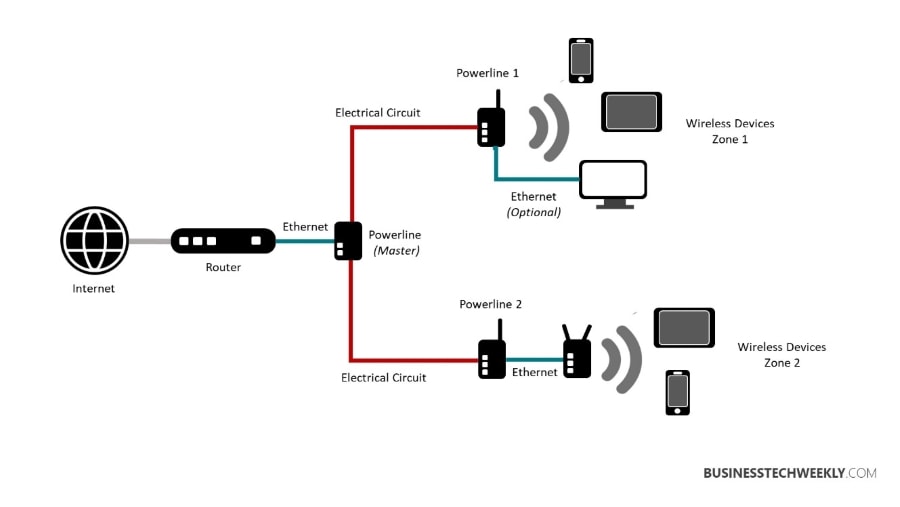
| Our Verdict: Powerline adaptors are a great quick fix to extend your WiFi range to new areas and offices, mainly where ethernet cabling isn’t possible.
Powerline adaptors are also one of the best ways to extend your WiFi network to external locations, such as a home office, provided you have an external power socket. However, buildings with older electrical wiring may find that the actual performance is limited. What is the best Powerline Adapter? The TP-Link AV2000 Powerline Adapter is a great device to extend your WiFi network range to wherever you have a power socket. |
What is a WiFi Bridge and a Wireless Bridge?
A bridge allows you to connect two networks to serve as a single network. WiFi bridge and Wireless Bridge are often used interchangeably and refer to several products that can extend your WiFi range.
- Wi-Fi to Ethernet bridge: These adapters allow you to connect a non-WiFi device to your WiFi network. Like a WiFi USB dongle, a Wi-Fi to Ethernet Bridge is useful for older computers or devices, such as TVs, printers, and game consoles, that don’t have Wi-Fi capability.
- Wi-Fi to Wi-Fi bridge (Bridging): Bridging joins two Wi-Fi networks. Many old and new WiFi devices support bridging and already have this functionality. Bridging is useful where cabling is impossible, for example, if you have offices separated by a public corridor.
- Wireless Bridge (Point-to-Point): Wireless bridges connect two physically separated networks, such as those in buildings, ports, and manufacturing sites or offices across the street from one another.
Wireless bridges connect two wifi access points over significant distances using radio (RF) signals or optical/laser links. Using highly directional antennae and direct line-of-sight, they send and receive wireless signals from wifi access points, allowing the two IP networks to be connected through a wireless link.
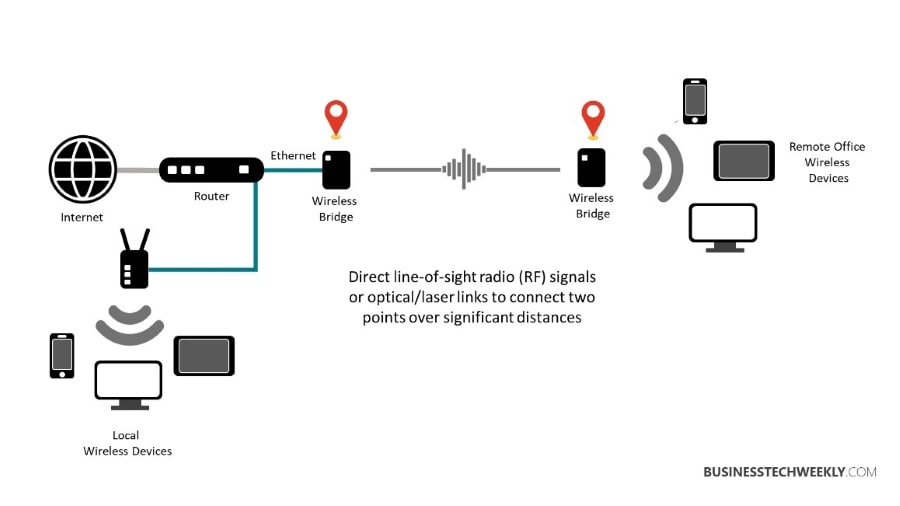
| Our Verdict: Wi-Fi to Ethernet bridges are great to add a non-wireless device to your WiFi network. If your non-wireless device has USB, look for USB WiFi dongles, which are a less expensive option.
Many older WiFi routers, extenders, and APs have bridging functionality. So make sure to check if you have any old devices lying around that can be used to form a WiFi-to-WiFi bridge. If you are seeking to extend your wireless network to a new building, wireless bridges are the best way to extend your WiFi network range. What is the best WiFi or Wireless Bridge? BrosTrend’s dual-band WiFi Bridge will allow you to connect your Printer, TV, and Game Consoles to your WiFi network. For a point-to-point wireless bridge, we suggest TP-Link’s AC867 Long Range Outdoor Point to Point Wireless Bridge. Offering fast and stable long-distance transmissions, this wireless bridge is equally suited for deploying WiFi to offices in another building or to the office in your garden. |
Common WiFi Coverage Challenges
The range of a wireless network can vary greatly depending on the type of network. For example, a typical home office network with a single wireless router can service a single-family dwelling but not much more.
Wi-Fi routers on the 2.4 GHz band can reach up to 150 feet indoors and 300 feet outside. Older 802.11a routers running on 5 GHz bands can only reach about a third of these distances.
Newer dual-band 802.11n and 802.11ac routers that operate on the 2.4 GHz and 5 GHz bands cover broader ground.
RELATED: What is Dual-Band WiFi?
Factors to consider when Extending your WiFi Network Range
The Wi-Fi signal range of any particular WiFi router varies greatly amongst devices. The 802.11 protocol that a router’s firmware uses, the strength of its device transmitter, and the kind of physical obstructions and radio interference in the surroundings are all factors that influence the range.
Hence, the WiFi range is influenced by three main factors: the surrounding structure, the wireless standard used, or the router (or wireless access point) itself.
Environmental Obstructions
Physical obstructions in the office, such as walls, cabinets, or partitions, can considerably restrict a Wi-Fi network’s range.
A Wi-Fi signal decreases when it comes into contact with such an obstruction, which occurs frequently indoors due to walls, flooring, and even other electronic devices’ interference.
Structural Obstructions: Walls can quickly weaken a wireless signal, especially if the signal must pass through extra insulation and plumbing. If, despite repositioning your router to a central location, you’re still experiencing signal degradation, a repeater is unlikely to solve things.
- Suggested Fix: Set up a wired wireless access point or mesh network, such as the Netgear Wireless Access Point or Google Nest WiFi and Mesh system. An alternative, cheaper option, is installing TP-Link AV2000 Powerline Adapter in the problem area, provided an electrical wall socket is available.
Outdoor access: One of the most common problems when extending a wireless connection to outside space is strongly insulated external walls. To overcome this, you’ll need a wired access point or a mesh node to achieve adequate coverage outside.
- Suggested Fix: If the outdoor space, such as a garage, shed, or garden office, has power, we suggest installing a TP-Link AV2000 Powerline Adapter to link your outside area with your main WiFi network. If the objective is to provide seamless WiFi coverage to an adjacent office or an office across the street, we suggest TP-Link’s AC867 Long Range Outdoor Point to Point Wireless Bridge.
Irregular floor plan: Some offices have unusual floor designs or features, which might drastically impair your wireless connection compared to a typical layout. In most circumstances, a mesh network comes in handy, allowing you to space out nodes that provide direct access to your network.
- Suggested Fix: Set up mesh wifi system for an office-wide mesh network. Depending on the size of your offices, you can opt for a mesh wifi system, either Google’s Nest WiFi and Mesh system or the Netgear Orbi Pro WiFi 6 Tri-band Mesh System for Business.
Wireless Router or Repeater/Extender/Access Point
The distance from which a person can connect to a wireless router, wifi repeater, wifi extender,, or access point varies according to the WiFi router’s antenna orientation. Smartphone users, for example, may notice an increase or reduction in connection strength just by tilting their devices at different angles.
Some wireless network devices use directional antennas, which allow for more extended reach in places where the antenna is pointed but shorter reach in others.
- Suggested Fix: If you’re not obtaining the required signal strength, replace the antenna that came with your router. Replacing your WiFi router antenna with these omnidirectional dual-band WiFi antennae is inexpensive. It will help increase the range and strength of your Wi-Fi signal.
Wireless Standard
The wireless standard you’re using directly affects your wireless signal range and strength. The 802.11g protocol has an indoor range of 125 feet, while 802.11n has a range of 235 feet.
Older Wi-Fi routers and modems have slower speeds than newer technology. If your internet plan includes 200 Mbps, but your equipment only supports 100 Mbps, your internet speed will be half what you pay.
- Suggested Fix: Consider upgrading your current router/modem for improved range and reliability and check for firmware updates. The Netgear 4-Stream WiFi 6 Router or the TP-Link AX5400 WiFi 6 Router would be suitable replacements.
How to Extend WiFi Range: Frequently Asked Questions
What is a Wireless Networking Repeater?
A wireless networking repeater is a device that receives a Wi-Fi signal and rebroadcasts it, effectively extending the range of the network.
What is an Extender Wireless Network?
An extender wireless network is a network that uses a range extender or repeater to extend the range of an existing Wi-Fi network.
What is the difference between a Range Extender and a Repeater?
A range extender and a repeater are similar in extending the range of a wireless network. The main difference is that a repeater receives and retransmits the signal. In contrast wi fi repeater, a range extender receives and rebroadcasts the signal.
What is Mesh Networking?
Mesh networking is a wireless network in which multiple connected devices work together to provide a strong and stable Wi-Fi signal over a large area. This typically involves using a series of interconnected routers or access points.
How can I use my Router to Extend my Wi-Fi network?
You can use your existing router to further extend the range of your Wi-Fi network by configuring it as a wireless repeater or range extender. This involves a single router and setting up the router to receive and rebroadcast the Wi-Fi signal from your existing network.
What is a Wireless Router Range?
A wireless router range refers to the distance a wireless router can transmit its Wi-Fi signal.
What is an Extend/Extended Range Router(s)?
An extend range router is a wireless router with a longer range than a standard router, allowing it to cover a larger area with a strong and stable Wi-Fi signal.
What are some Features to look for in Extended Range Routers?
When looking for an extended range router, some features to consider include the number of antennas, the Wi-Fi standard (such as 802.11ac or 802.11ax), the range of frequencies supported, the number of LAN ports extended network used, and any additional features such as parental controls or guest networks.
What is the Best Way to Improve my Wi-Fi?
The best way to improve your Wi-Fi is to use a high-quality wireless router to provide a strong and stable signal over a wide area. You can also use a range extender or repeater to extend the range of your network if necessary. Other tips include choosing the right Wi-Fi channel, reducing interference from other devices, and ensuring your router is centrally located.
What are some other ways to Improve Wi-Fi Performance?
Other ways to improve Wi-Fi performance include upgrading to a faster internet plan, using a wired connection whenever possible, reducing interference from other devices, updating your router firmware, and optimizing your router’s settings.
Still not satisfied with the range of your Office Wi-Fi? Start with the basics
Getting a reliable wireless connection to every room at your workplace can be challenging. The methods listed above can assist you in getting there, but don’t overlook the fundamentals, especially if you only have a few blind spots.
Remember that router and access point positioning is critical; always aim to locate your equipment in the most centrally situated location possible.
Once you’ve optimally positioned your Wi-Fi router and things still aren’t where you want them to be performance-wise, you can use the information presented above to formulate your next steps.
If you’re looking to extend your WiFi range to minimize the number of weak signal zones, it may be worth conducting a WiFi or wireless survey.
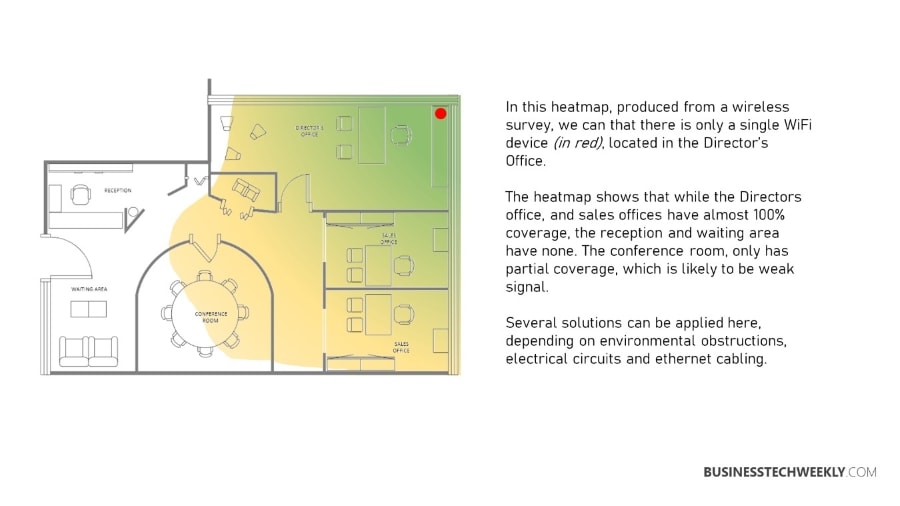
A wireless survey produces a heatmap, usually overlayed on your office layout or floorplan, indicating weak signal areas.
With this information, you can identify the exact areas that need to be addressed and any anticipated challenges in extending your WiFi range and put together a plan to extend your wireless network into these areas.

