Online Proofing Software: Enhance Team Collaboration in 2025

On this page:
What is Online Proofing Software
Online proofing software is the secret weapon that allows you to upload, mark up, and proof all creative content assets in an efficient manner.
The main focus of this software is to help streamline feedback and approvals before anything is published.
It’s especially true for online proofing software, which is key to supporting many different file types — a must for seamless collaboration among all teams.
Definition and Purpose
Online proofing software helps creative teams simplify the review and approval process. It improves collaboration between members of your team, so everyone is aligned and in the loop.
As an all-in-one creative collaboration solution, the software has completely modernized the distributed review and approval process. It minimizes mistakes and improves the overall quality of deliverables.
Online proofing uses advanced proofing tools and proofing checklists. This method truly snares mistakes and brand deviations that old school just wouldn’t find.
Common Use Cases
In fact, online proofing software is often used by marketing teams, freelancers, and creative agencies.
These tools are the only way to make the client review and approval process possible, especially with collaborative projects such as marketing collateral and design assets.
The ability to share content in various ways—for review, proofing, or approval—adds even more flexibility while ensuring brand consistency through centralized creative files.
For instance, PageProof’s flat pricing plan with no per-member fee includes unlimited storage and proofs, making collaboration easy and limitless.
Benefits of Online Proofing Software
Online proofing software is the most effective resource for any collaborative workflow. More importantly, it helps build a centralized, connected ecosystem that enhances collaboration and improves team efficiency.
Through the best online proofing software, your internal team can communicate in real time, making it easy to have a conversation and give feedback instantaneously.
Powerful collaborative features, such as commenting and annotations, create vibrant, inclusive conversations around the work.
By having a single, shared proofing platform, all stakeholders, internal or external, are on the same page—literally and figuratively—which reduces miscommunication and improves project success.
1. Enhance Team Collaboration
These tools promote real-time communication, making it easier to utilize the more collaborative features of these programs such as commenting and annotation. A shared platform is essential for effective teamwork.
Assembling a diverse group of stakeholders—designers, planners, construction experts, engineers, and environmentalists—is perhaps the most important step in enhancing collaboration.
2. Streamline Feedback Process
By bringing all stakeholder comments into a single location, online proofing software streamlines the feedback loop and minimizes confusion.
Markup tools help ensure all feedback is clear and actionable.
Establishing feedback deadlines ensures projects continue to move forward without unnecessary delays.
3. Improve Version Control
Version management protects the integrity of creative work. Facets such as version comparison side-by-side and audit trails make it easy to monitor changes.
This capability keeps everything honest and correct, ensuring that all team members are aware of the latest updates.
4. Centralize Review and Approval
A centralized review system speeds up approvals, and templates create a more standardized process. All stakeholders are kept in the loop, which improves the overall efficiency of project management.
This centralized approach helps eliminate bottlenecks and ensures that everyone has access to the information they need.
5. Facilitate External Collaboration
Including outside clients or collaborators improves the proofing workflow significantly. Secure sharing and dedicated feedback channels reduce friction in communication.
This ease of communication makes it simple to collaborate effectively, leading to better outcomes for all parties involved.
6. Integrate with Existing Tools
Evaluating how online proofing software can integrate with tools you already use is crucial for creating other workflow efficiencies.
Seamless integration between existing tools and online proofing software creates a cohesive working environment.
This integration ultimately increases productivity and helps teams work more effectively together.
Comparing Leading Online Proofing Solutions
Evaluating and comparing online proofing tools is an essential step in identifying the solution that best fits your organization’s unique needs.
Given the wide range of available solutions, you’ll want to compare features, pricing and ease of use to make sure the online proofing solution you choose improves your workflow.
Developing a list of essential features specific to your team’s workflow will facilitate this process.
Key Features Overview
Powerful markup tools, along with version control, are key features in online proofing software that help you manage feedback in an organized manner.
With real-time collaboration features, teams can communicate as they work on a project and avoid costly delays or miscommunication.
Mobile applications have become key for users who need to use proofing tools on the fly, helping you stay productive no matter where you are.
This flexibility makes it an excellent choice for teams with varied requirements.
Comparison Table of Top Solutions
Here’s a comparison table for top online proofing solutions:
| Feature | Filestage | Ziflow | GoVisually | ReviewStudio | ProofHub |
| File Types Supported | Documents, Images, Videos, PDFs | Documents, Images, Videos, PDFs, Webpages | Images, PDFs, Videos | Documents, Images, PDFs, Videos | Documents, Images, PDFs, Videos |
| Real-time Collaboration | Yes | Yes | Yes | Yes | Yes |
| Workflow Automation | Yes | Yes | No | Limited | Limited |
| Integration with Other Tools | Slack, Trello, Asana | Adobe CC, Asana, Monday.com | Limited | Asana, Basecamp | Project Management Tools |
| Ease of Use | High | Medium | High | Medium | Medium |
| Version Control | Yes | Yes | Yes | Yes | Yes |
| Guest Reviewers (No Account Needed) | No | No | Yes | No | No |
| Best for | Medium to Large Teams | Enterprises & Creative Agencies | Design Teams & Agencies | Creative Teams & Project Managers | Teams Seeking All-in-One Management |
| Pricing Suitability | Medium to High | Medium to High | Low to Medium | Medium | Medium to High |
Each of these online proofing tools has strengths and weaknesses depending on your team’s needs. Filestage and Ziflow are excellent for structured workflows and enterprise-level review processes, while GoVisually is ideal for design teams looking for a simple solution.
ReviewStudio provides a strong balance between usability and collaboration, and ProofHub is best suited for teams that want proofing combined with project management.
5 Best Online Proofing Software
Filestage
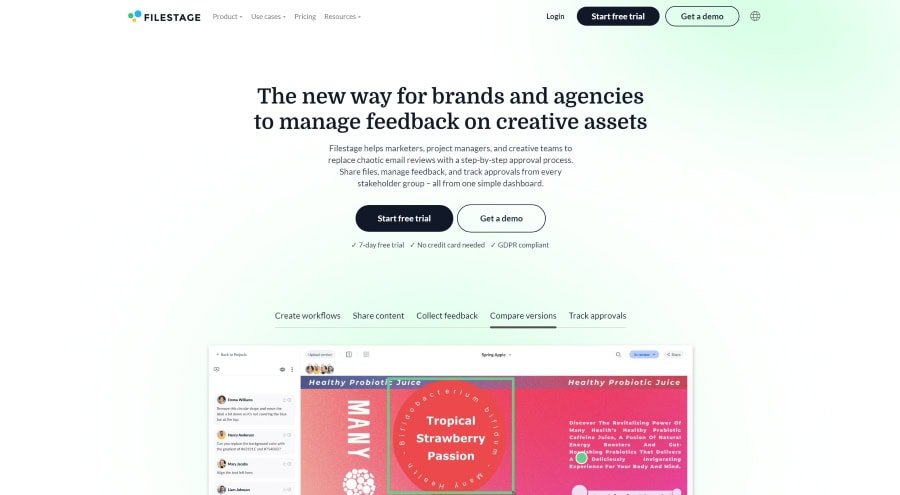
Filestage is a highly intuitive online proofing tool designed to simplify the content review process for teams of all sizes. It provides a structured workflow for reviewing and approving documents, videos, images, and other media, ensuring seamless collaboration.
With a clean user interface, team members and external stakeholders can leave real-time comments and annotations directly on files, making it easy to track feedback.
One of Filestage’s strongest features is its automated approval system, which ensures that every piece of content passes through predefined review stages before finalization.
The platform supports versioning, allowing users to compare different file iterations easily. Additionally, it integrates with popular tools like Slack and Trello, enhancing productivity.
However, while Filestage excels in usability, it may not be the best fit for smaller teams or freelancers due to its pricing structure.
The cost can be high for those who don’t require advanced approval workflows, but it is a robust choice for medium to large organizations.
For more information, visit: https://filestage.io/
Ziflow
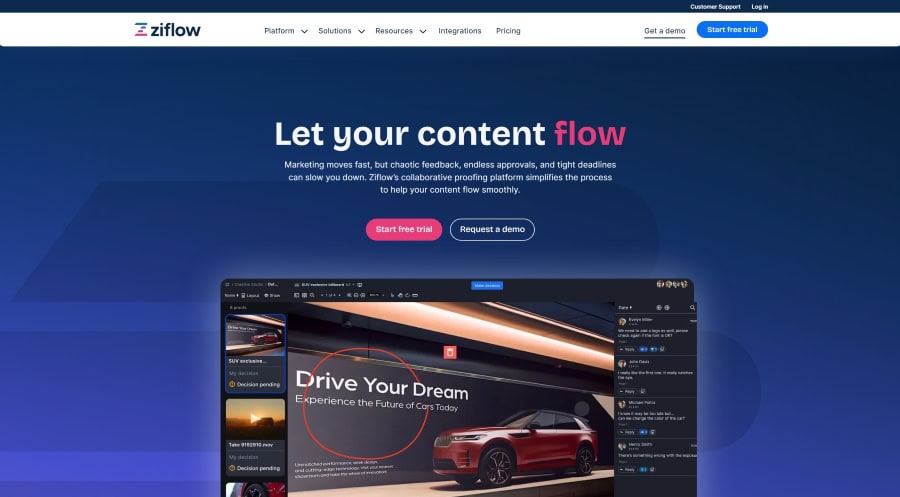
Ziflow is a powerful proofing solution for creative teams, marketing agencies, and enterprises. It supports various file types, including videos, PDFs, web pages, and images, making it a versatile tool for different industries.
The software provides in-depth markup and commenting features, enabling teams to collaborate efficiently on projects while reducing the risk of miscommunication.
A standout feature of Ziflow is its automation capabilities. Users can create automated workflows to route files for approval, assign reviewers, and track progress.
Additionally, Ziflow integrates with various third-party applications, including Adobe Creative Cloud, Asana, and Monday.com, streamlining the review process.
Despite its many strengths, Ziflow’s interface can feel slightly overwhelming for first-time users due to its extensive feature set.
The software is designed for high-volume teams, which may make it less appealing to smaller businesses looking for a more straightforward solution.
For more information, visit: https://www.ziflow.com/
GoVisually
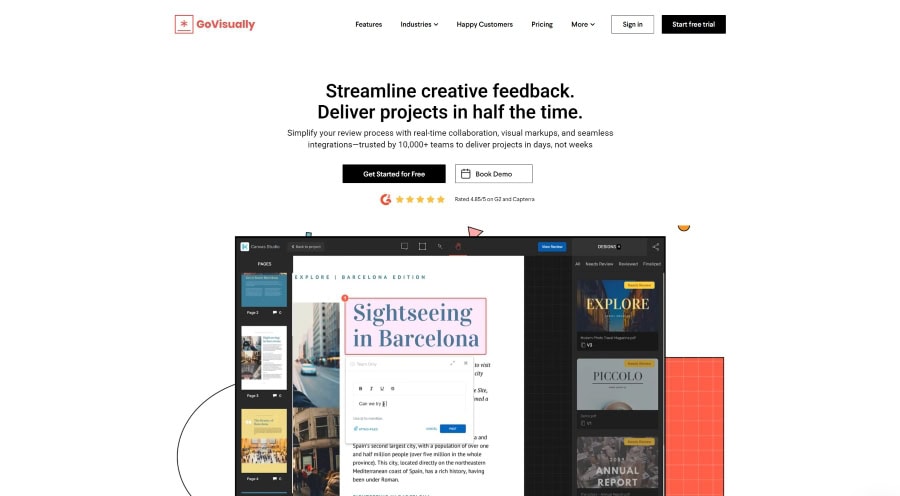
GoVisually is an easy-to-use proofing tool focused on creative teams and agencies. It offers a simple yet effective review system that allows users to provide feedback on designs, PDFs, and videos through annotations and comments.
Unlike competitors, GoVisually does not require users to create an account to review files, making it accessible for clients and external stakeholders.
One of its key strengths is its intuitive interface, enabling teams to navigate the review process quickly without technical expertise.
The software also includes version control, ensuring that changes are well-documented and previous file versions are easy to compare.
However, GoVisually lacks some advanced workflow automation features in competitors like Ziflow and Filestage.
Additionally, while it is an excellent choice for design-focused teams, businesses dealing with more complex approval chains may find its functionality somewhat limited.
For more information, visit: https://govisually.com/
ReviewStudio
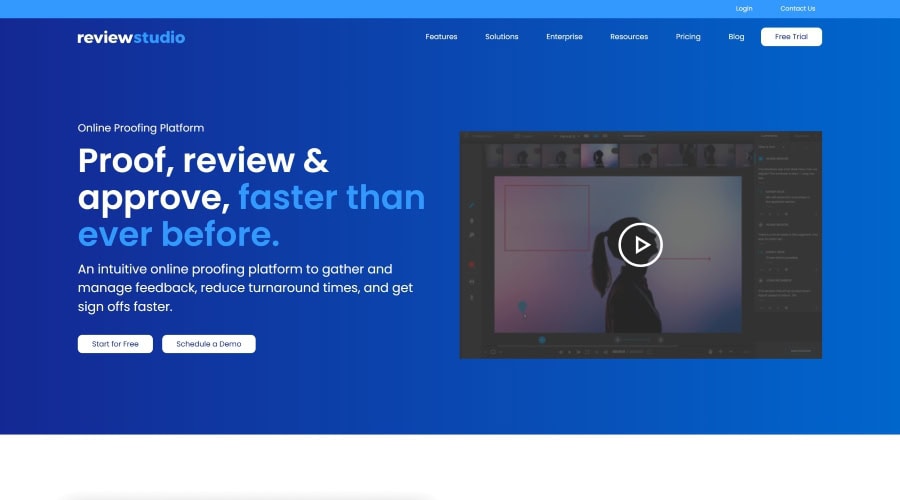
ReviewStudio is a collaborative proofing platform designed to streamline feedback and approval processes for creatives and project managers.
It supports various file types, including images, PDFs, and videos, and offers a user-friendly commenting and annotation system. The tool is particularly useful for teams that need to discuss creative assets in real time.
One of ReviewStudio’s strongest aspects is its ability to centralize feedback from multiple stakeholders, reducing email back-and-forth. The platform’s interface is well-organized, allowing users to see all revisions and comments in a structured manner.
Additionally, it provides integrations with project management tools like Asana and Basecamp, improving workflow efficiency.
While ReviewStudio is a strong contender, its pricing may be slightly high for small teams, and it lacks some automation features that larger enterprises might need.
That said, its combination of usability and collaboration tools makes it a solid choice for creative teams.
For more information, visit: https://www.reviewstudio.com/
ProofHub
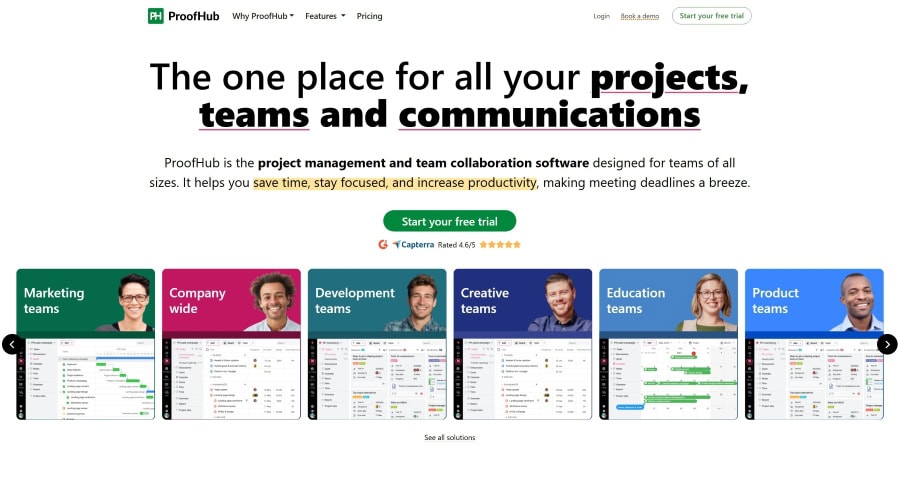
ProofHub is a comprehensive project management and online proofing tool that combines file review capabilities with task management features.
Unlike other proofing-specific tools, ProofHub allows teams to collaborate on projects, assign tasks, and track deadlines, making it an all-in-one solution for content teams.
The proofing feature in ProofHub enables users to review and approve files with detailed markup tools, streamlining the revision process.
Its versioning system ensures that users can track changes easily, and the ability to assign roles and permissions makes it particularly useful for large teams with structured workflows.
Despite its versatility, ProofHub’s extensive project management functionalities might be overkill for teams only seeking a proofing tool.
While it excels in providing an integrated solution, smaller teams or those with existing project management software might find its proofing capabilities less specialized than standalone proofing tools like Filestage or Ziflow.
For more information, visit: https://www.proofhub.com/
Essential Security and Privacy Features
Online proofing software can help protect sensitive content, which is especially important when you’re working on confidential projects.
Role-based access controls and secure file sharing are security and privacy basics. They block unauthorized users from accessing sensitive data and protect against breaches of regulatory requirements unique to each industry.
Investing in strong security and privacy measures is vital.
Importance for Enterprises
Enterprises require ironclad security and privacy in online proofing. These measures protect them from the liability of future data breaches that may cripple their business operations.
Routine evaluations of security practices are required to remain compliant with industry standards such as GDPR, HIPAA, or ISO certifications.
When you’ve got the right platform, every project, every file, every piece of feedback is brought together securely for private collaboration, keeping the risk of exposure low.
Key Security Features to Consider
When you’re comparing online proofing software, look for standards like two-factor authentication and activity logs. Additionally, ensure that the software is compliant with GDPR and other regulations.
Developing a checklist of essential security and privacy features, informed by your organization’s priorities, can help you select the right product.
Key Points to Consider when selecting Online Proofing Software
Online proofing software revolutionizes your creative project workflow. It makes the review process faster, provides the ability to give feedback in real-time, and increases collaboration with your team.
Its easy-to-use tools ensure you stay organized and focused on what’s important, reducing time lost in unnecessary back-and-forth emails.
Clarity and precision illuminate your projects as they come alive, minimizing guesswork and miscommunications.
- Online proofing software makes the review process faster and communication with clients better. This limits the chance of mistakes and greatly enhances the quality of the final output. It makes it easy to gather feedback and approvals quickly before going to press.
- Online proofing tools increase team collaboration by 83%. They unlock real-time communication and create centralized hubs for collaboration among stakeholders, resulting in smarter, more efficient projects.
- The software streamlines the proofing process, creates an easy to follow feedback loop and keeps powerful version control that tracks every revision effortlessly. This goes a long way towards protecting the integrity of creative work.
- Centralizing review and approval processes via online proofing systems ensures efficient management and consistent communication with all stakeholders, minimizing project delays.
- With secure sharing options and dedicated communication channels, it’s simple to bring external clients or partners into the fold. Consequently, external collaboration is saved a lot of time.
- Connecting online proofing software with your project management tooling enhances an already efficient workflow. This fosters a collaborative and focused working environment that drives efficiency to the fullest.
Frequently Asked Questions
What is online proofing software?
Online proofing software is a collaborative, digital technology that eases and accelerates the review and approval process for creative content.
It helps teams to work together, share feedback, and approve projects in real-time, without the hassle of long email threads.
What are the benefits of using online proofing software?
Using online proofing software improves team collaboration, increases the speed of approval processes, and minimizes costly errors.
It provides real-time feedback, increases communication between teams, and keeps everyone aligned to get projects done faster.
How do leading online proofing solutions compare?
Leading solutions vary widely in key features including their integration capabilities, UI/UX, and pricing.
Do your homework and you’ll be able to find the one that will work best for you. Look for user-friendliness, level of support offered, and important features such as annotation tools and version control.
What security features should online proofing software have?
Essential security features such as encryption, secure data storage, access controls, and regular audits are critical infrastructure for any vendor.
These safeguard sensitive information and ensure compliance with privacy regulations, protecting your valuable creative projects.
Is online proofing software suitable for small businesses?
Is online proofing software right for a small business?
Its value-driven products increase workflow productivity while improving project collaboration and communication.
This gives small teams the ability to work smarter, not harder, and be more competitive against larger, more established organizations.
Can online proofing software integrate with other tools?
Most online proofing applications offer integrations with other project management, communication, and design software.
By keeping everything in one ecosystem, this integration improves collaboration, eliminates redundant manual tasks, and increases productivity.
How does online proofing software improve team collaboration?
Online proofing software streamlines collaboration between creators and stakeholders by offering a centralized platform for feedback and approvals.
Team members can comment on, suggest changes to, and approve content in real-time, minimizing miscommunication and ensuring a more streamlined workflow.

