Computer Lifecycle Management: Best Practices and Strategies

On this page:
What is Computer Lifecycle
The computer lifecycle management is an industry term that refers to the various stages your computer system goes through, from its creation all the way up to its retirement.
The process starts with the identification and acquisition of a new computer, PC or laptop.
The second stage is the implementation phase, where the computer system is deployed.
Maintenance keeps the system running efficiently, and finally, the disposal phase involves responsibly retiring the system after its useful life.
Knowing the computer lifecycle from end to end is key to successful stewardship and future investment planning. Being aware of each phase will help you budget for upgrades or replacements, keeping you from incurring expensive downtime or impacting your security posture.
For example, 30 – 50 percent of hardware and software on business networks are end of life. This situation places organizations at risk, exposing them to ever-present cyber threats.
It is advisable to plan for a lifecycle replacement every 3-5 years to remain secure and productive.
Every step in the computer lifecycle is critical to ensure your systems operate efficiently and last as long as possible. Ignoring the lifecycle can lead to unsupported and outdated technology, with manufacturers often leaving organizations with end-of-life hardware and software.
Maintaining a consistent upgrade path is essential for enhanced security and increased productivity.
The long-term cost savings from proactive computer lifecycle management will far outweigh the immediate benefits of clinging to legacy systems.
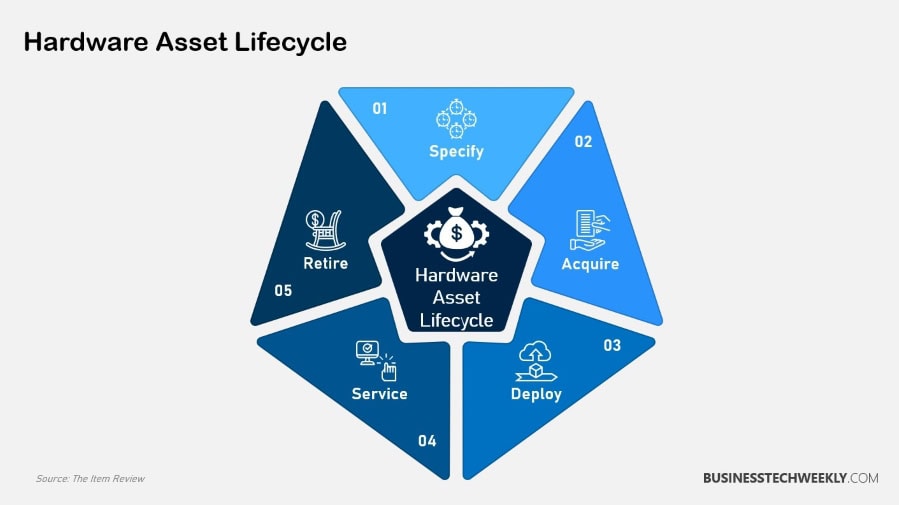
Importance of Managing Computer Lifecycles
Effective lifecycle management is key to maximizing asset utilization and minimizing lifecycle costs. By taking control of your computer’s lifecycle, you can ensure that these important assets continue to deliver value throughout their useful life.
As much as 50 percent of the hardware and software on most business networks has reached its end-of-life date. Therefore, managing these pc lifecycles effectively is crucial. This preventative strategy not only increases the longevity of your assets but also saves you from the hassle of premature replacements.
Efficient lifecycle management keeps your technology resources up-to-date and enhances productivity and performance across the board. Importantly, as hardware ages, it often fails to meet users’ performance requirements and becomes incompatible with updated operating systems and software.
This mismatch can lead to a significant decline in productivity. Regular updates and timely upgrades are essential to prevent issues from arising, allowing your IT team to work at peak efficiency with the necessary tools. A well-managed system aligns your IT assets with your business goals, creating a cohesive experience that actively contributes to your strategic objectives.
Proper lifecycle management also reduces risks associated with outdated technology. Aging systems are more susceptible to security breaches and malware attacks. Microsoft now mandates newer hardware for their latest operating systems to maintain a solid security baseline, highlighting the necessity for timely upgrades.
Regular updates and security assessments are essential to mitigate these risks, ensuring compliance with security regulations and protecting business continuity.
Benefits of IT Lifecycle Management
IT lifecycle management provides many benefits, from better resource management and lower operational costs to increased security. Proactive management also leads to improved compliance with regulations and industry standards, helping you avoid expensive fines or penalties.
When managed proactively, frequent upgrades and support improve overall user experience, since employees can trust their technology is always functional and efficient. Managing a computer’s lifecycle is a boon to any organization’s sustainability efforts.
Challenges of Aging Hardware
Aging hardware such as desktop computers and laptops are difficult to use due to performance issues and higher failure rates. With ever-changing technology, sometimes older systems can’t run the modern software and applications they need to, leading to functionality and compatibility issues.
It’s costing you big. Maintaining obsolete systems is a drain on your bottom line. The price of extended support and warranties usually increases the cost by an additional 100% for only one to three years! However, this investment may not be worth the increased performance, creating a case for replacing them in a timely manner.
Replace desktops and laptops every three to five years to ensure your technology is performing to its fullest potential. For servers and network gear, target a four- to six-year replacement cycle.
Risks of Reduced Security
Aging systems are more vulnerable to security breaches and malware attacks, posing significant risks to your business. Non-compliance with security regulations due to outdated technology can lead to severe consequences, including data loss and compromised business continuity.
Regular updates and security assessments are critical to mitigate these risks, ensuring that your systems remain robust against evolving threats.
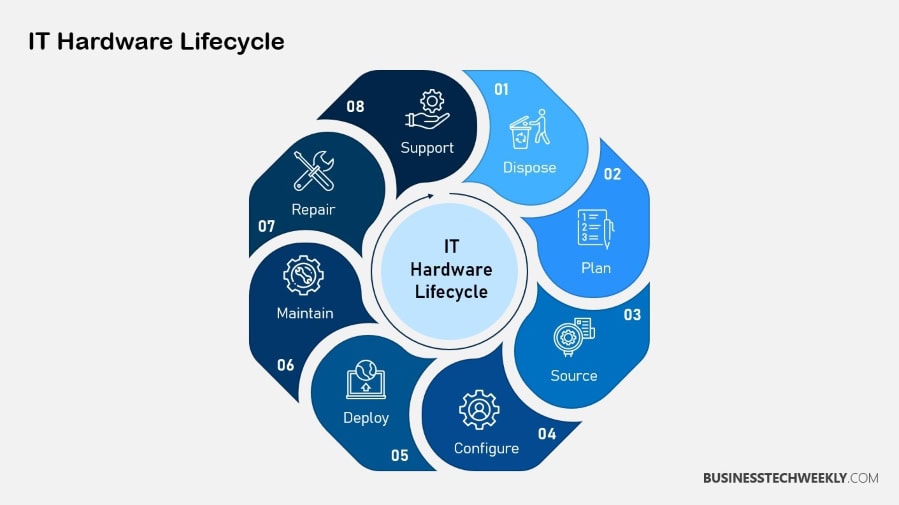
Stages of Computer Lifecycle
The computer lifecycle has numerous, well-defined stages. Each one is equally important in how we adopt and deploy computer systems to deliver the best possible outcomes.
Below is a table categorizing these stages and outlining their specific tasks and goals:
Stage |
Tasks and Goals |
|---|---|
|
Initiation |
Assess needs, define requirements, and plan resources. |
|
Development |
Design systems, develop software, and customize applications. |
|
Implementation |
Deploy systems, configure hardware, and train users. |
|
Maintenance |
Perform updates, troubleshoot issues, and monitor performance. |
|
Disposal |
Decommission systems, destroy data securely, and recycle components. |
Respecting the interdependencies between these stages is essential to preserving a smooth lifecycle. Each stage is dependent on the one before it, creating a holistic cycle that allows for ongoing improvement and helps drive towards organizational goals.
1. Planning and Budgeting
Check the warranty coverages and what you might need to upgrade in the future. Pinpoint other important stakeholders like IT managers and finance departments. Link budget decisions to goals of the agency.
Planning really does set the stage for the entire computer lifecycle. It ensures that each following stage is adequately funded and moves toward strategic goals.
2. Procurement and Deployment
In the acquisition stage, you should choose the appropriate computer systems. This includes understanding your vendor options as well as product specifications and how they fit into your organization’s goals and needs.
In addition to cybersecurity, during deployment, rigorous testing is essential for checking interoperability and scalability. User training is essential to ensuring that new systems are as effective as possible. It empowers users to leverage technology in smart ways.
3. Maintenance and Support
Having a committed support crew is key for proactive computer lifecycle management services, as regular maintenance prolongs a system’s lifespan and reduces the chance of sudden failure.
4. Upgrades and Replacements
Obvious key indicators like performance or obsolescence point to the need for an upgrade. With appropriate planning, operational disruptions are kept to a minimum.
Consider upgrade alternatives using a checklist grounded in their performance requirements and financial limitations. Iterating based on user feedback guarantees these upgrades better align with real use-case needs.
5. Decommissioning and Disposal
Decommissioning legacy systems safely means destroying sensitive data securely to avoid data breaches and other liability.
Disposal in an environmentally responsible manner, like recycling, is consistent with protecting the environment and sustainability. Ensuring compliance with electronic waste regulations, both federally and locally, is a critical step in maintaining legal and ethical responsibility.
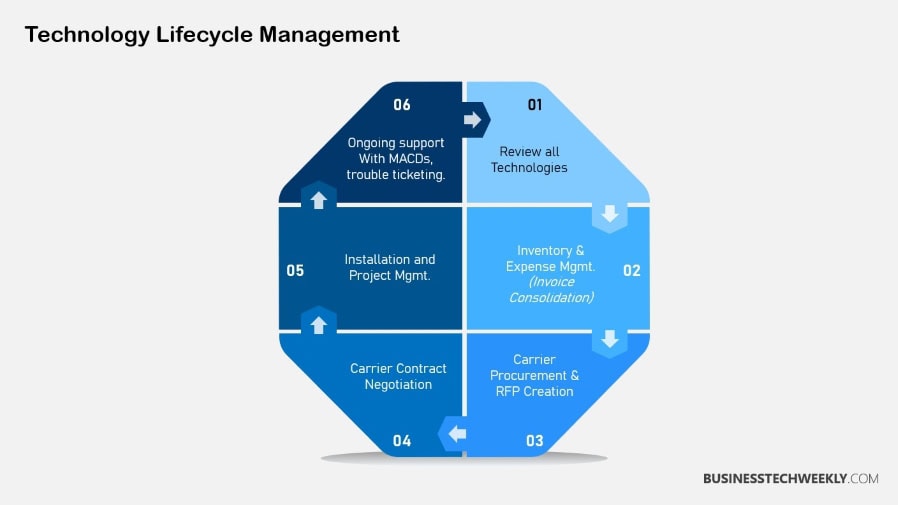
Effective IT Lifecycle Planning
Creating an effective IT lifecycle plan involves several key strategies that ensure technology assets are well-managed throughout their lifespan.
To start, establish clear objectives that align with your organizational goals. This clarity helps prioritize tasks and allocate resources efficiently.
Next, assess your current assets to understand their capabilities and limitations. This assessment provides a baseline for future planning.
Identifying future needs is also crucial, as it guides the acquisition of new technology that supports your growth.
Involving cross-functional teams in this planning process enriches perspectives and ensures that the plan meets diverse needs within the organization. These teams help bridge the gap between IT and other departments, fostering collaboration and understanding.
Regular reviews and updates to the lifecycle plan ensure it remains relevant and effective, adapting to both technological advancements and changing organizational priorities.
Establish a Replacement Schedule
When determining a replacement schedule, there are many important factors to consider in order to keep vehicles performing at peak performance.
Understand the typical duration hardware remains efficient, generally 3-5 years.
Track the performance to decide when an upgrade is necessary. User feedback helps tailor replacements to actual needs.
Following a clear replacement schedule helps avoid last-minute surprises, leading to less downtime and lower emergency repair costs.
Articulating the schedule in writing creates a level of accountability and transparency, holding all parties accountable to being on the same page and ready.
Develop a Yearly Management Plan
An effective yearly management plan for IT assets involves several components:
- Budgeting: Allocate funds wisely to cover all anticipated expenses.
- Resourcing: Ensure resources are available where and when needed.
-
Performance Evaluation: Regularly assess the effectiveness of current assets.
- Alignment: Aligning this plan with organizational goals helps make sure that IT is helping the organization grow and succeed.
Outline a Future Upgrade Roadmap
Developing a comprehensive upgrade roadmap requires careful planning:
Understand existing assets to identify strengths and weaknesses.
Identify gaps in technology that don’t address the organization’s needs.
Determine which upgrades will provide the greatest return on investment.
Forecasting future technology needs based on industry trends, like the shift to electric vehicles, helps you anticipate these changes and prepare for them.
Involving stakeholders in developing this roadmap helps ensure that these vital upgrades reflect the needs of users, maximizing ROI.
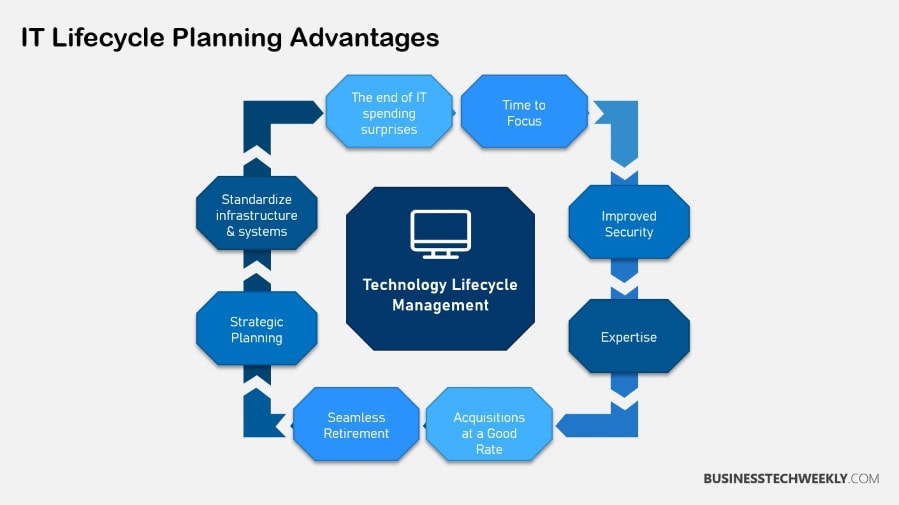
Strategies for Managing Warranties and Budgets
Proper management of warranties and budgets goes a long way in making the most of your computer lifecycle. By following these best practices, you can make sure that your IT assets are both well-protected and financially sustainable.
Here are some key steps:
- Use project management software or Excel spreadsheets to keep track of when warranties end and schedule renewals or replacements.
- Understand your warranties. Know what’s covered under each warranty to prevent those surprises that add to your budget.
- Make use of repair and replacement services covered under warranties to minimize costs. Make it a practice to revisit warranty expectations to keep the practice aligned with your evolving goals.
Plan for Warranty Coverage
When purchasing new equipment, consider the following:
-
Identify warranty coverage options, paying particular attention to length of coverage and quality of service.
-
Be clear on the warranty. Understand the warranty’s terms, and how those terms will be enforced.
-
Extended warranty plans often provide significant savings over time, especially as PCs lose 10% to 15% of their capabilities each year.
-
Keep warranty information organized for quick access when needed.
Opting for a three-year warranty provides total confidence in your purchase. Add two more years of support, and you can ensure a seven-year lifecycle for your equipment!
Budget for Upgrades and Replacements
Creating an effective budget involves:
- Decide what will be financially necessary for upgrade or replacement.
- Don’t just look at the upfront costs—look at the long-term benefits and savings associated with investing in newer technology.
- Evaluate the return on investment to justify your expenditures.
Forecasting future technology expenditures is a key step in averting budget crises. The partnership of the IT and finance teams guarantees a complete and accurate budgetary plan.
Strategic budgeting allows agencies to make the move from Capex to Opex. So this realignment helps protect their business models pretty darn well.
Monitor IT Support Costs
Monitoring IT support costs involves:
-
Find trends and areas where you can save by keeping a pulse on support costs.
-
Monitor response times, resolution rates, and user satisfaction.
-
Make certain that contracts deliver quality and value for money and are aligned with the needs of your organization.
-
Collect feedback from users to determine whether your IT support services are effective.
Frequent evaluations on support contracts allow you to tweak agreements to focus on continuous growth. Most laptops have a one-year warranty. Extending that warranty to three years provides greater assurance during the most important initial usage period.
If you’d like to go a bit further with IT budgeting and discover best practices for managing IT computer life cycles, save the date for our live event! Meet us at CONNECT 2024 – The Guardians’ Summit on September 20th.
Sustainable Practices for PC Disposal
Sustainable PC disposal practices help reduce environmental damage and encourage more responsible use of valuable resources. When disposing of old computers, consider the following sustainable actions:
- Engaging with certified e-waste recyclers ensures that materials are processed responsibly, reducing landfill waste and recovering valuable metals.
- Providing donations of still functional computers to local schools or non-profits gives them new life and helps communities in their digital inclusion efforts.
- Working with certified electronics disposal services ensures compliance with environmental regulations and proper management of hazardous materials.
By minimizing environmental impacts with these practices, we’re saving valuable resources and contributing to the circular economy.
By partnering with organizations like Dell’s sustainable transportation network, the benefits of sustainability are furthered. It encourages local community initiatives and improves public education on electronic waste recycling.
Secure Data Destruction Methods
Before disposal, secure data destruction is essential. Methods include:
- Utilize reputable software to overwrite data, ensuring it’s unrecoverable.
- Shredding or drilling hard drives physically ensures data is permanently destroyed.
In addition to the risk of costly breaches, failure to securely destroy data carries hefty legal implications.
Whether you’re a small business or a government agency, documenting data destruction processes is crucial for compliance with privacy regulations.
Environmentally Friendly Recycling Options
Consider these environmentally friendly recycling options:
- Most communities have specialized electronics recycling centers.
- Consumer electronics brands, like Dell and Apple, offer take-back programs for their products.
- By participating in local events, you help to foster a sense of collective responsibility for e-waste.
By selecting certified partners, you can help ensure e-waste is processed responsibly.
Educating residents about your recycling program builds goodwill and community involvement.
Partner with Disposal Experts
Collaborating with disposal experts provides several advantages:
- Professionals offer comprehensive services, ensuring efficient and secure disposal.
- Consider expertise, certifications, and adherence to regulations when selecting partners.
Leading PC disposal specialists take all possible steps to reduce environmental impact and protect your data.
This keeps your organization compliant with disposal regulations.
Key Takeaways
Knowing the computer lifecycle ensures you’re maximizing all of your technology investments. Each stage, from planning to end-of-life disposal, presents opportunities to cut costs and increase efficiency.
Sustainable practices in PC disposal not only protect the environment, but also inject value into your company’s bottom line. Knowing these processes will give your team confidence and help you craft stronger IT strategies.
- Proper computer lifecycle management and planning starts with an understanding of the computer lifecycle. From conception to disposal, each phase guarantees the best system performance and longest lifespan.
- Good lifecycle management increases asset use and decreases expenditures. It better aligns IT resources with business goals, improves overall productivity, and mitigates risks related to aging technology.
- IT lifecycle management ensures more effective use of limited resources and saves money on operations. It also improves security by managing devices proactively, increasing compliance and improving user satisfaction.
- Old hardware will naturally start to perform worse and fail more often. This creates a difficult and expensive dilemma of choosing between funding maintenance or upgrading technology and creates risk of making investments in incompatible technology.
- This is because legacy systems also produce a lower security risk. They are more exposed to breaches, underscoring the need for consistent deployments and audits to protect against disruption to business operations.
- Recycling and using certified e-waste services are part of the sustainable disposal for old computers. This strategy minimizes the environmental impact of organic waste and helps educate community members about proper disposal practices.

