What is the largest unit of information? Calculating data storage needs

Regardless of your industry, your organization produces information and lots of it. Most organizations will already have a digital storage solution to cope with the information. However, as the amount of data grows, you must assess how to store this data continually. Here, in this article, we explain your options for digital information storage and the different types of data measurement units, from the smallest unit of memory and smallest unit of data to the largest unit of information.
Computer data is commonly measured in terabytes, kilobytes, megabytes, gigabytes, and terabytes. To help you understand these better, below, we describe the common information units, explain how to calculate storage requirements for your organization, and present the best data storage solutions available for today’s computing front.
On this page:
How is information stored in digital systems?
Most people have heard of the binary digit before. The binary digit is basic unit of a numerical system represented by two symbols, either a 1 or a 0. Information is represented using the binary digit or numeral system in digital systems, such as a computer’s memory. A ‘ bit ‘ is the baseline binary digit or unit in which a computer stores data. All information, whether photos, documents, audio, or video, stored by a computer’s memory, is converted to a string of bits, also known as binary digits. All information, from the computer’s smallest memory storage unit to the largest memory storage unit, is stored as a series of 1s and 0s. For a computer to increase the size of the largest bit of information stored in memory, bits are grouped into a pack of about eight bits. This group is known as a byte. One byte is the smallest and most basic data storage unit. Binary data is mainly stored on the computer or hard disk memory part (HDD memory, also known as a hard disk or disk drive). Traditionally, an HDD stored data magnetically. Newer devices, such as laptops, mobile phones, tablets, USB flash drives, and SD memory cards, use solid-state (or flash) storage. Since all digitally stored information is made up of large number of binary numbers, a single number out of place can corrupt a file.
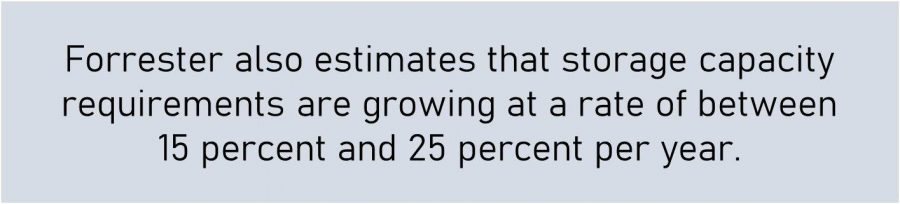
Different data storage units, from the smallest to the largest
Bits and bytes are the basic unit and building blocks of data storage and how computers work. Computers operate in binary digits like combining 0’s and 1’s. When discussing digital data item information storage measurement units multiple bits, it is easy to get confused with data storage terminologies. Here, for example, we present the common terms when researching information storage options and a helpful table showcasing the different information storage measurement and storage units used.
Smallest to largest unit of information storage – key points
- The smallest data unit is a bit (b); its value can be 0 or 1.
- The largest unit of information is a ‘yottabyte.’
- Four bits in a group are called a nibble. A group of eight bits is known as a byte (B).
- Since these units are small, to describe data sizes, larger units are typically used, such as kilobytes (KB), megabytes (MB), gigabytes (GB), and terabytes (1TB).
- In binary, 1,024 is more easily represented than 1,000. Consequently, each unit is 1,024 times larger than the next smallest unit rather than 1,000 times.
Comparing data storage sapacites
The following table presents the units of information, from the smallest to the largest:
Unit |
Abbreviation |
Equivalent to |
Typical types of data used in this size range |
Bit |
b |
1 or 0 (on or off) |
A True or False Boolean value, or a single binary value |
Byte |
B |
8 bits |
A number between 0 and 255 or a single ASCII character |
Kilobyte |
KB |
1,024 bytes |
A single text file |
Megabyte |
MB |
1,024 kilobytes |
Digital photographs and MP3 files |
Gigabyte |
GB |
1,024 megabytes |
Videos and software applications |
Terabyte |
TB |
1,024 gigabytes |
Backups of whole systems |
Petabyte |
PB |
1,024 terabytes |
Digital distribution services, such as video streaming and telecommunications |
Exabyte |
EB |
1,024 petabytes |
The global monthly Internet traffic passed 1 exabyte for the first time in 2004 |
Zettabyte |
ZB |
1,024 exabytes |
As of 2009, the entire WWW was estimated to contain close to half a zettabyte |
Yottabyte |
YB |
1,024 zettabytes |
The largest storage term we currently have. Currently, there is nothing that can be measured on a yottabyte scale. |
As you can see, the conversions stray to the first to largest bit, from a standard system such as the metric system. 1 kilobyte doesn’t convert to 1,000 but 1,024 bytes. A ‘bit’ is the smallest unit of information, the byte is the next smallest memory unit, and the largest unit of information is ‘yottabyte.’ When 8 bits get combined, they form single character or a byte. Bytes can only store a single character or letter, which can be punctuation, a letter, or a number. Indeed, bits are the foundation on which digital information storage is built. However, bytes are the building blocks that primarily denote the computer memory, size and the usability of one computer’s memory storage solution. Storage is expressed in bytes, so prefixes are added half bytes for larger units to denote the largest units. There are prefixes above byte for megabyte and terabyte as well, in words such as petabyte, denoted by PB, Exabyte (EB), Yottabyte (YB), and Zettabyte (ZB).
How much data storage do you need? Calculating storage requirements
When estimating how much cloud storage you’ll need for your data, understanding the differences between each data measurement and storage and smallest unit of storage being used is crucial. Organizations planning their growth through digital transformation or other means must calculate digital information storage requirements and understand the available options.
Assessing Data Storage Requirements
Estimating File Sizes:
- To begin calculating your data storage needs, you must first estimate the sizes of the files and data you plan to store. This includes documents, photos, videos, music, and other digital assets.
- Consider the types of files you generate or use regularly. For example, high-resolution images and 4K videos will consume significantly more storage space than text documents.
- Utilize software tools or built-in operating system utilities to analyze your existing data and gain insights into your storage usage patterns.
Calculating Storage size
When calculating the amount of digital information that can be stored within a specific hard disk due to largest bit of hard disk’s storage capacity, and a computer’s memory size, three things are required:
- The volume of the data being stored
- Space (capacity) available for storing the data
- How to convert between the relevant storage measurement units
The scenarios below provide examples of how these calculate computer’s memory and storage requirements. Large digital storage solutions require multiple bits of memory size hard drives, gigabytes of computer memory, physical servers, cables, and gigabytes of other technology. You must have many hardware devices when your business needs to store petabytes, exabytes, and zettabytes of data. The largest unit of information is Yottabyte. It’s not easy to decide, and you must consider each storage solution’s pros and cons. You can use the other company’s resources and store information on the cloud.
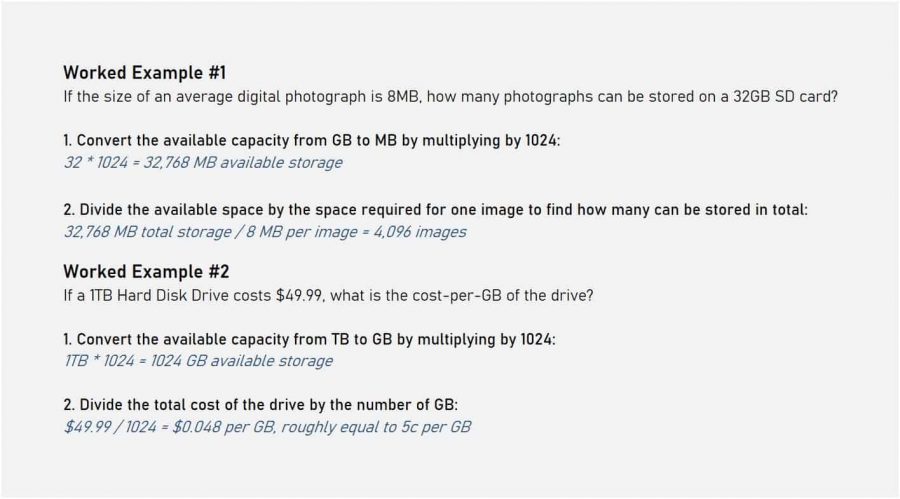
Selecting Appropriate Storage Devices:
- Once you have a rough estimate of your data size, you must choose suitable storage devices. These can include hard disk drives (HDDs), solid-state drives (SSDs), external drives, or cloud storage services.
- Consider factors such as access speed, portability, and redundancy. SSDs are faster but generally more expensive per gigabyte than HDDs. At the same time, cloud storage offers accessibility from anywhere but may have subscription costs.
- Plan for redundancy to protect against data loss. This might involve automatic backups to an external drive or cloud-based backup solutions.
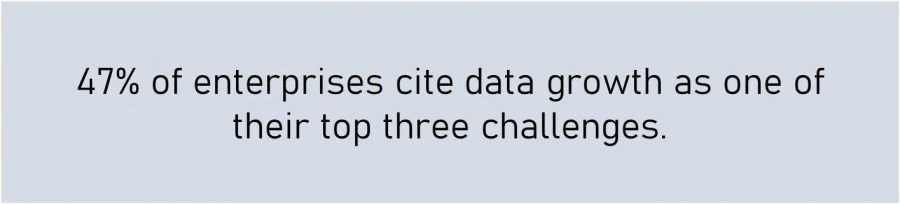
Business and Enterprise Data Storage Planning
Analyzing Data Growth Trends:
- Businesses and enterprises deal with ever-increasing volumes of data. Analyzing historical data growth trends is essential to anticipate future storage needs.
- Consider the rate at which your data is expanding. Is it doubling every year? Understanding growth patterns is crucial for capacity planning.
Scalability and Future-Proofing:
- When planning data storage for a business, choosing scalable solutions is vital. This means selecting storage systems that can quickly expand as your data requirements grow.
- Evaluate the Total Cost of Ownership (TCO) for your storage solutions. This includes the initial purchase cost and factors like maintenance, power consumption, and potential upgrades.
- Consider emerging technologies such as Software-Defined Storage (SDS) and Network-Attached Storage (NAS) that offer scalability and flexibility.
Proper planning ensures a suitable storage capacity, reducing the risk of running out of space or overspending on unnecessary storage solutions. Additionally, it helps safeguard your valuable data, ensuring it remains accessible and secure in an increasingly data-driven world.
What are the best data storage solutions?
Generally, we have seen an enormous advancement in all areas of technology. Storage technologies are no different; the biggest ever hard disk’s storage capacity, memory, hard disk’s storage capacity, and drive we had 30 years ago can now only store a few modern MP3 files. Today, personal laptop computers and computer storage units and options can store 100,000 times more data than those computer storage units smallest other devices of yesteryear. Moreover, technology has replaced many floppy disks with USB drives, memory cards, and portable storage devices. Companies can choose from a variety of information storage solutions:
- Direct Attached Storage (DAS) – DAS solutions are the cheapest and most straightforward. Examples of DAS solutions are solid-state, high-capacity, and optical disk drives. DAS is ideal for small businesses with limited employees because of minimal space obstruction and a low price. The only drawback of DAS is that it doesn’t offer remote access.
- ADOBE MEMBERSHIP: Get a two-month membership of Adobe...
- RUGGED DURABILITY: Tough, fast, and compact, the all...
- KEEP COOL AT HIGH SPEED: Transfer massive files in...
- Network Attached Storage (NAS) is a perfect choice for small to mid-size companies because they have more data storage requirements than small businesses. NAS offers remote access from various devices on a network because data is stored in a centralized location. In NAS, some hardware pieces are fitted with multiple hard drives in RAID configuration. All these devices are connected to your computer network. So, if your business requires a centralized storage option, remote access, scalability, and file sharing, then NAS is the best solution.
- Storage Area Network is the best data storage solution for large companies because large firms have lots of space to store multiple storage disks, servers, and switches. Much like NAS, it allows remote access from various locations. It is the most reliable solution for companies who want quick access to massive data. Moreover, it is better than NAS and DAS because it provides more data security and is fault-tolerant.
-
Cloud Storage – Generally classified as SaaS (Software as a Service), there is no shortage of Cloud storage applications. Cloud storage involves storing data in an off-site storage system, typically maintained by a Cloud Service provider.
RELATED: Getting started with vSANs – What is a Virtual Storage Area Network?
To help get you started with Cloud storage, consider a these popular Cloud storage applications and their features:
Dropbox – Dropbox is one of the most popular Cloud storage applications. Dropbox is reliable, easy to set up and use, with a clean interface. Dropbox offers businesses up to 5TB of storage space.
Google Drive – If you are looking to enhance your productivity, then look no further than Google Drive. Google Drive provides a complete set of office productivity tools, such as Docs, Sheets, and Slides, with Cloud storage. Google Drive integrates seamlessly with your Google account, making it exteremely effective to access files whilst on the move. Google drive offers 15GB of free storage for individuals, while for businesses Google Drive offers an unlimited storage option.
Microsoft’s One Drive, Box, and Amazon Cloud Drive are some of the other popular options.
Frequently Asked Questions
What are the different units of data storage?
Data storage is typically commonly measured in various units, from the smallest to the largest. The smallest storage unit is the bit, and the Yottabyte commonly measures the largest. Here’s an overview:
- Bit (b): The smallest unit of data storage, representing a binary digit – either 0 or 1.
- Byte (B): Composed of 8 bits, a byte is the fundamental unit used to represent a character or a small amount of data.
- Kilobyte (KB): 1 kilobyte is equal to 1,024 bytes or 8,192 bits.
- Megabyte (MB): 1 megabyte is equal to 1,024 kilobytes or 1,048,576 bytes.
- Gigabyte (GB): 1 gigabyte is equal to 1,024 megabytes or 1,073,741,824 bytes.
- Terabyte (TB): 1 terabyte is equal to 1,024 gigabytes or 1,099,511,627,776 bytes.
- Petabyte (PB): 1 petabyte is equal to 1,024 terabytes or 1,125,899,906,842,624 bytes.
- Exabyte (EB): 1 exabyte is equal to 1,024 petabytes or 1,152,921,504,606,846,976 bytes.
- Zettabyte (ZB): 1 zettabyte is equal to 1,024 exabytes or 1,180,591,620,717,411,303,424 bytes.
- Yottabyte (YB): The largest unit commonly used, 1 yottabyte, is equal to 1,024 zettabytes or 1,208,925,819,614,629,174,706,176 bytes.
What are the common types of data storage devices?
Typical data storage devices include:
- Hard Disk Drives (HDD): These use spinning disks to store data magnetically. They come in various capacities and are commonly used in computers and servers.
- Solid State Drives (SSD): SSDs use flash memory to store data and are faster and more durable than HDDs. They are also found in computers and laptops.
- USB Flash Drives: These small, portable devices use flash memory and are often used for transferring and storing data on the go.
- Optical Drives: CD/DVD/Blu-ray drives read and write data on optical discs.
- Network Attached Storage (NAS): These dedicated devices connected to a network provide centralized storage and file-sharing capabilities.
- Cloud Storage: Services like Dropbox, Google Drive, and iCloud offer online storage solutions accessible from anywhere with an internet connection.
How do I choose the right data storage solution for my needs?
Choosing the right data storage solution depends on your storage capacity requirements, budget, data access speed, and data security needs. For personal use, an external HDD or SSD may suffice. At the same time, businesses might consider NAS or cloud storage for scalability and data redundancy.
What is data redundancy in storage?
Data redundancy refers to duplicating data to ensure its availability in case of hardware failures or corruption. Redundancy can be achieved through techniques like RAID (Redundant Array of Independent Disks) or by storing copies of data in multiple physical locations.
How can I ensure the security of my stored data?
Data security involves encryption, access controls, regular backups, and cybersecurity measures. Keeping your data safe from unauthorized access and breaches is crucial.
Can I upgrade my storage capacity over time?
Yes, many storage devices and solutions are designed to be upgraded. You can add more hard drives or SSDs to a full computer memory; however, expand a NAS with additional drives and computer memory storage or purchase more cloud storage as needed.
Is data storage evolving?
Yes, data storage technology is continually evolving. Newer storage technologies, like 3D NAND for SSDs and advanced storage protocols, are emerging to meet the growing demands for faster and more efficient data storage solutions.
What are the challenges in data storage?
Challenges include managing the ever-increasing volume of data, ensuring data security and privacy, dealing with hardware failures, and keeping up with changing storage technologies.
How do I recover data from a damaged storage device?
Data recovery from damaged storage devices can be complex and may require professional assistance. It’s crucial to stop using the device immediately to prevent further damage and consult a data recovery specialist if needed.
Conclusion
In a world where data is the lifeblood of our digital existence, understanding the largest units of information and calculating your data storage needs is not just a prudent endeavor but an absolute necessity. As we’ve explored the various units of information, from bits to exabytes and beyond, it’s clear that the demand for storage capacity has never been greater. Here, in the conclusion, we recap the importance of this knowledge and its implications for individuals and businesses alike. Largest Units of Information:
- From the humble bit to the staggering exabyte, we’ve journeyed through the different information units, each with a unique scale and significance.
- Bits are the fundamental building blocks of digital data and form the basis of all larger units.
- Bytes are the practical currency of computing used to quantify file sizes and storage capacities.
- Larger units like kilobytes, megabytes, gigabytes, terabytes, and exabytes are increasingly essential as our data storage needs expand exponentially.
Importance of Calculating Data Storage Needs:
- Accurately assessing and calculating your data storage needs is pivotal for individuals and businesses.
- For individuals, understanding the size of your digital footprint and selecting suitable storage devices can save you from the frustration of running out of space or the potential loss of cherished memories and important documents.
- In the business world, data storage planning is not just about keeping up with the present but also future-proofing against the ever-growing tide of information. Smart data storage planning can optimize costs, streamline operations, and safeguard against data loss.
Preparing for the Data-Driven Future:
- Our world is increasingly data-centric, with technologies like the Internet of Things (IoT), Artificial Intelligence (AI), and Big Data analytics driving innovation and insights.
- Emerging technologies, such as quantum and DNA storage, promise even more significant data capacity and longevity.
- However, managing and organizing data has become more critical than ever. Efficient data compression, deduplication, and robust data security measures are essential in this era of massive data.
The largest or a byte is the smallest per unit amount of information, be it a megabyte, an exabyte, or a quantum bit, represents not just the scale of data but the scale of the human brain and our digital ambitions. As we continue to generate, share, and store data at unprecedented rates, understanding these units and calculating data storage needs becomes an integral part of our digital literacy. It empowers us to harness the potential of data while ensuring its safekeeping and accessibility, ultimately shaping our future in an increasingly data-driven world.
Last update on 2023-05-24 / Price incl. tax, excl. shipping / Affiliate links / Images from Amazon Product Advertising API

